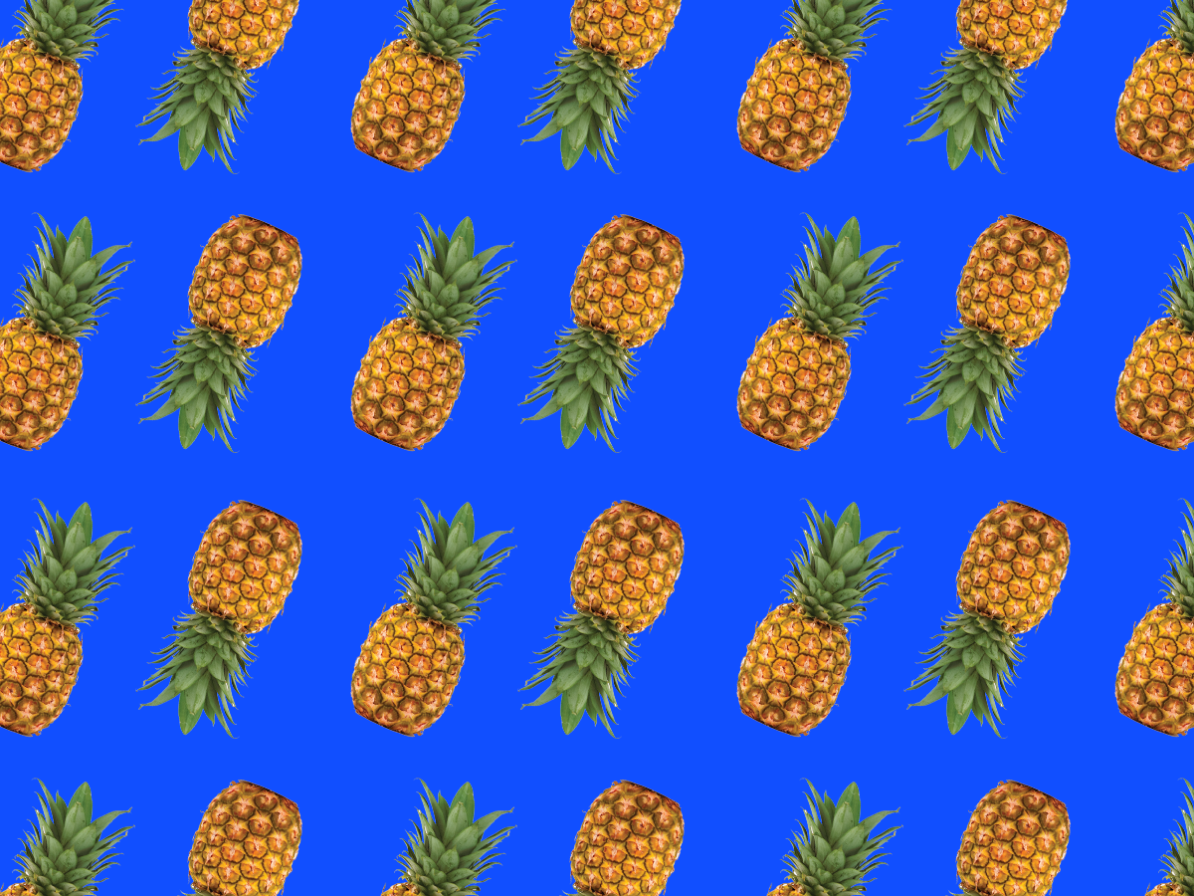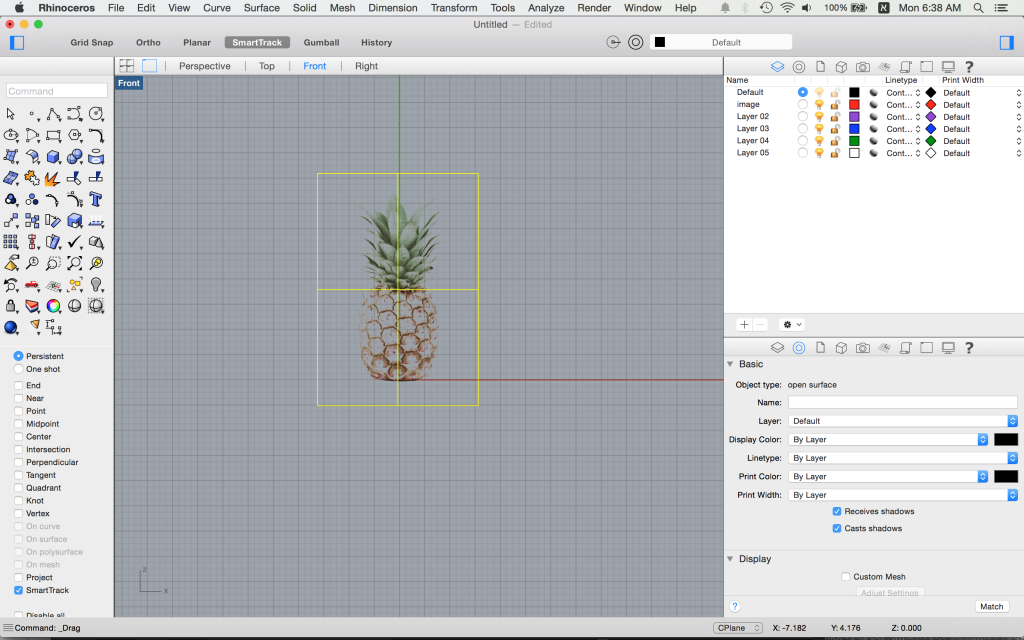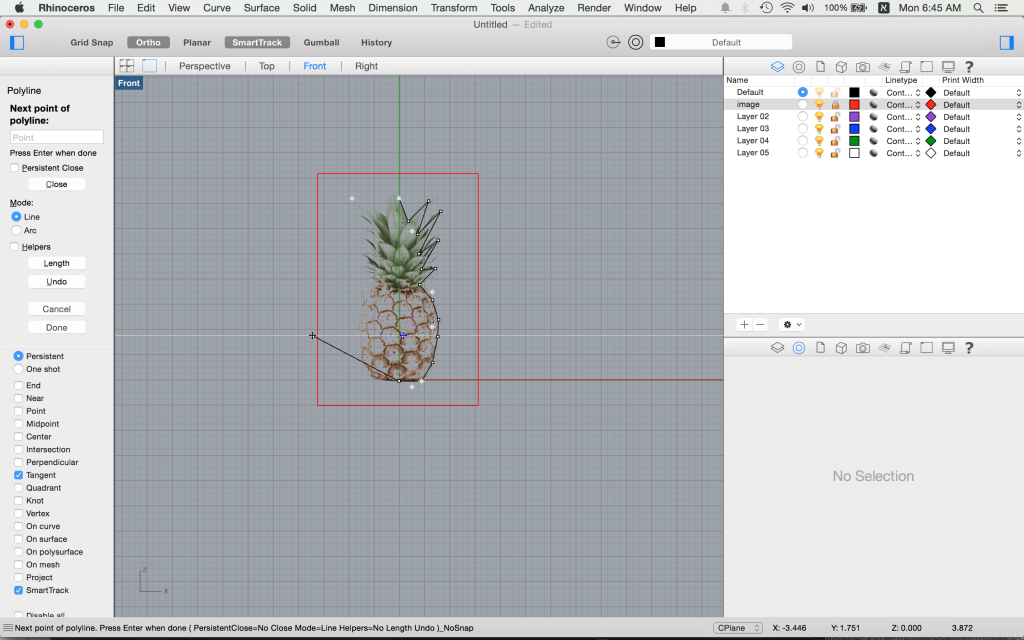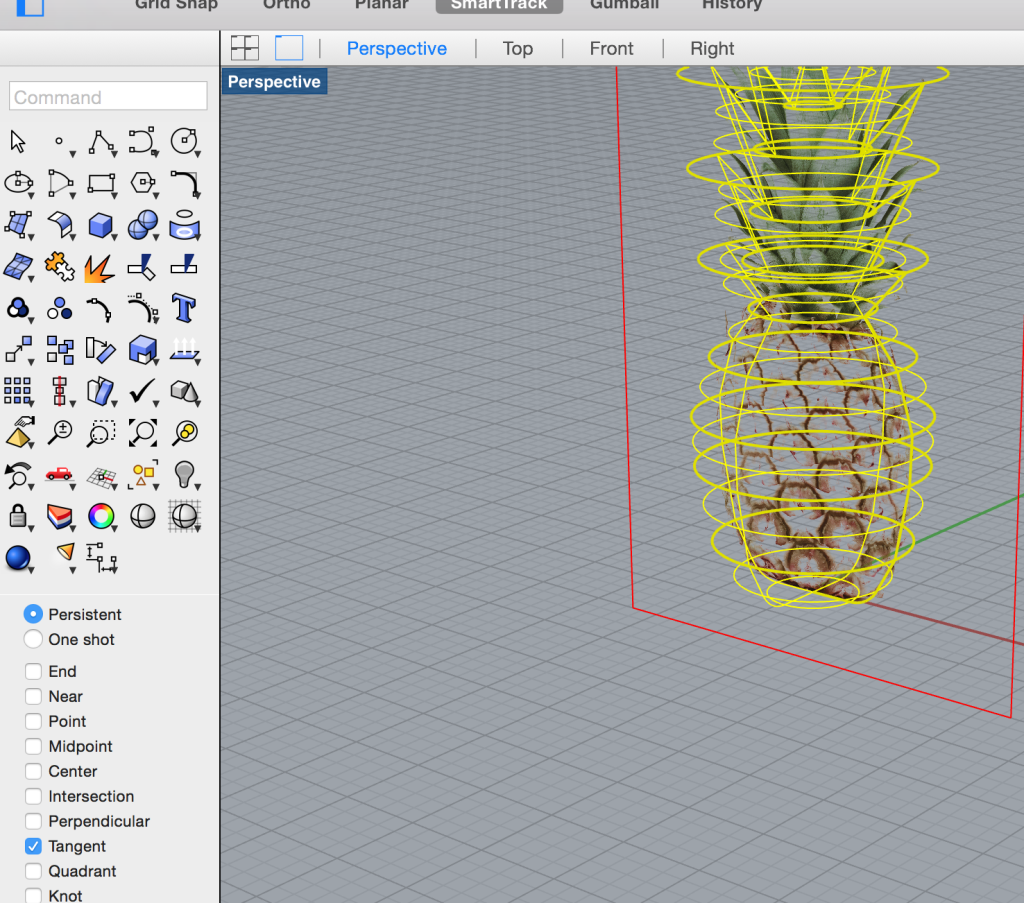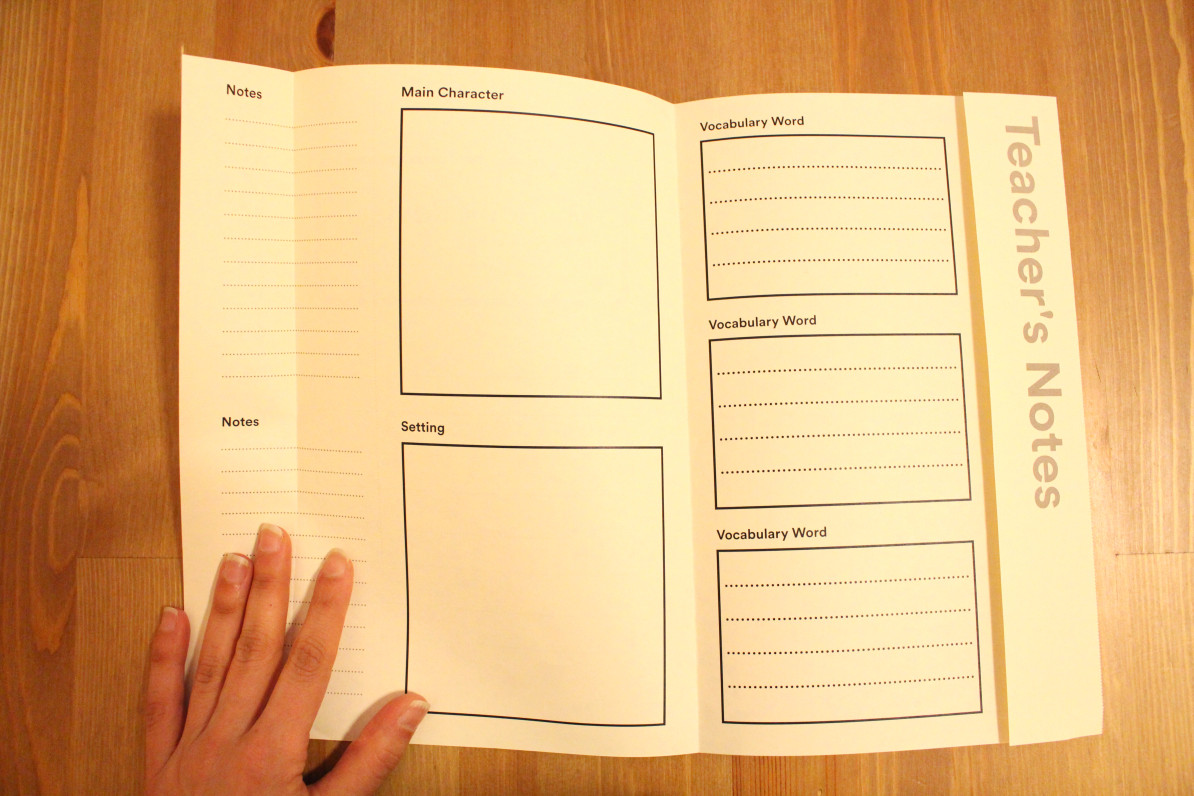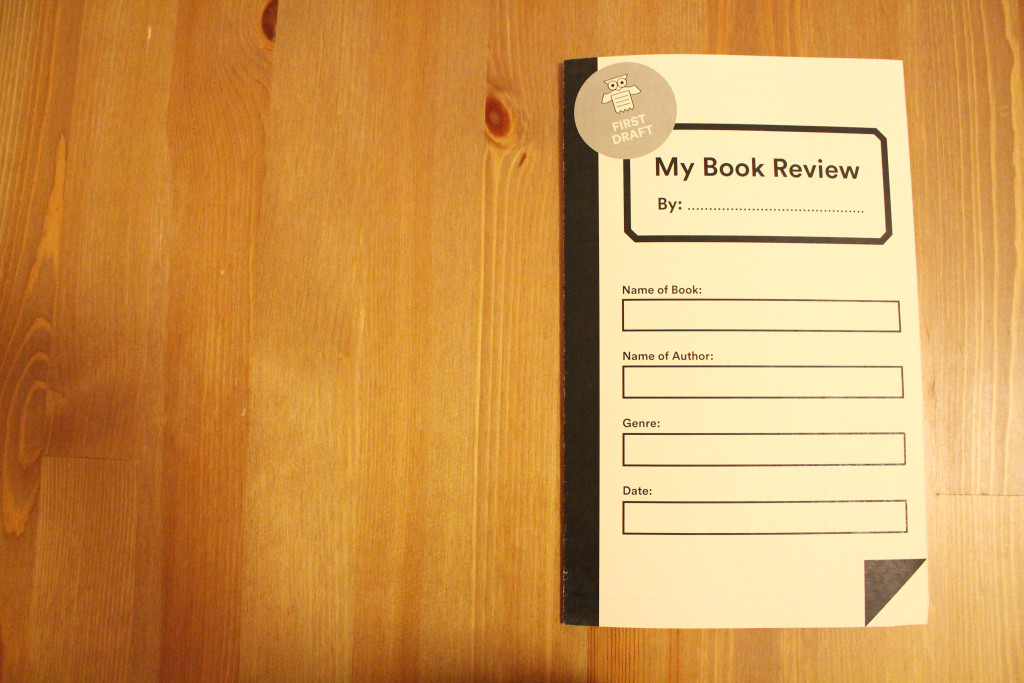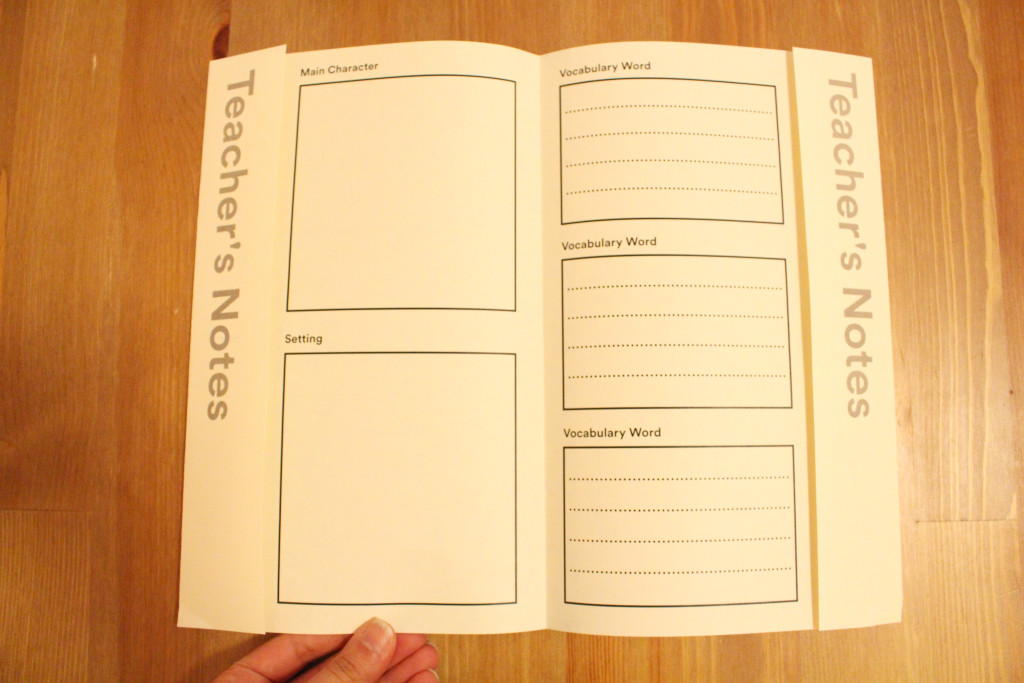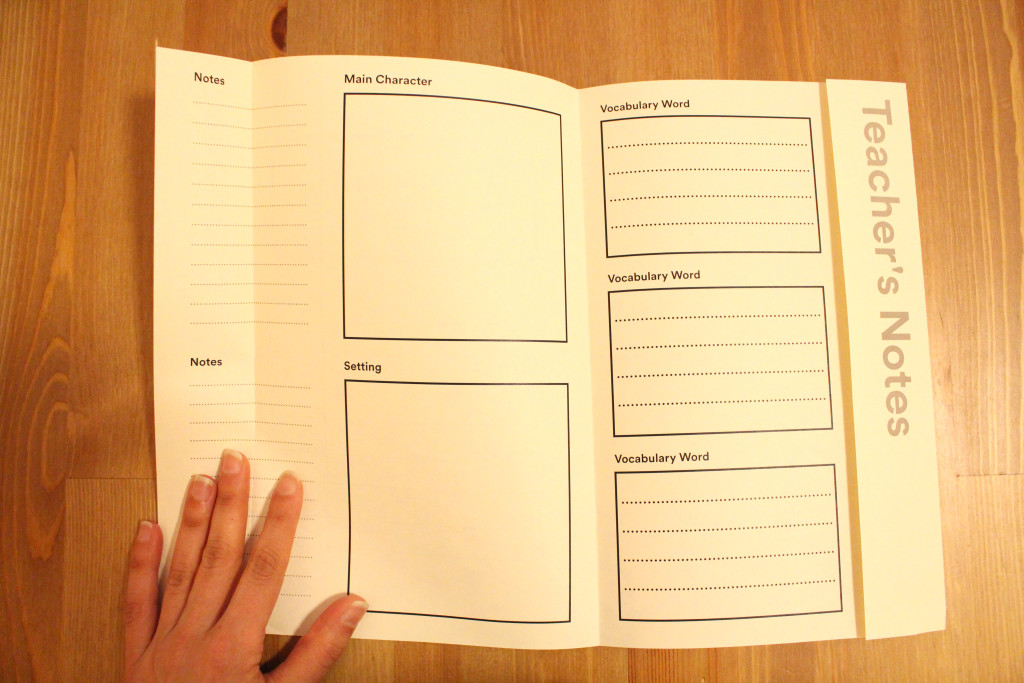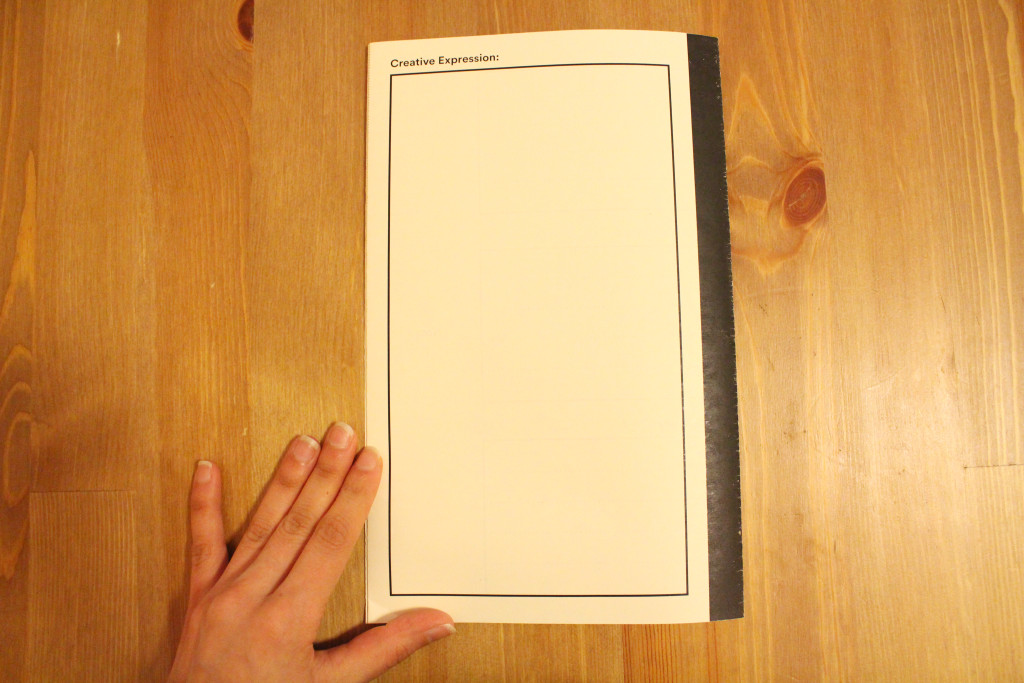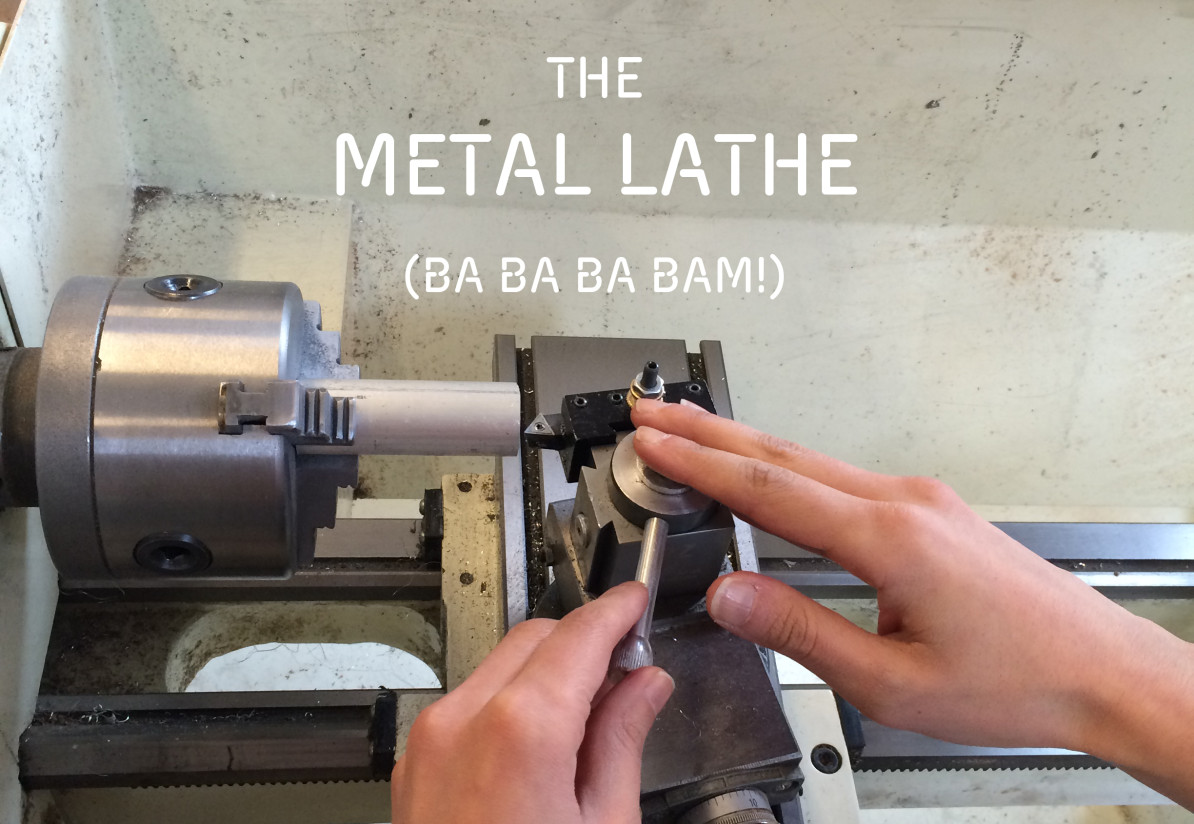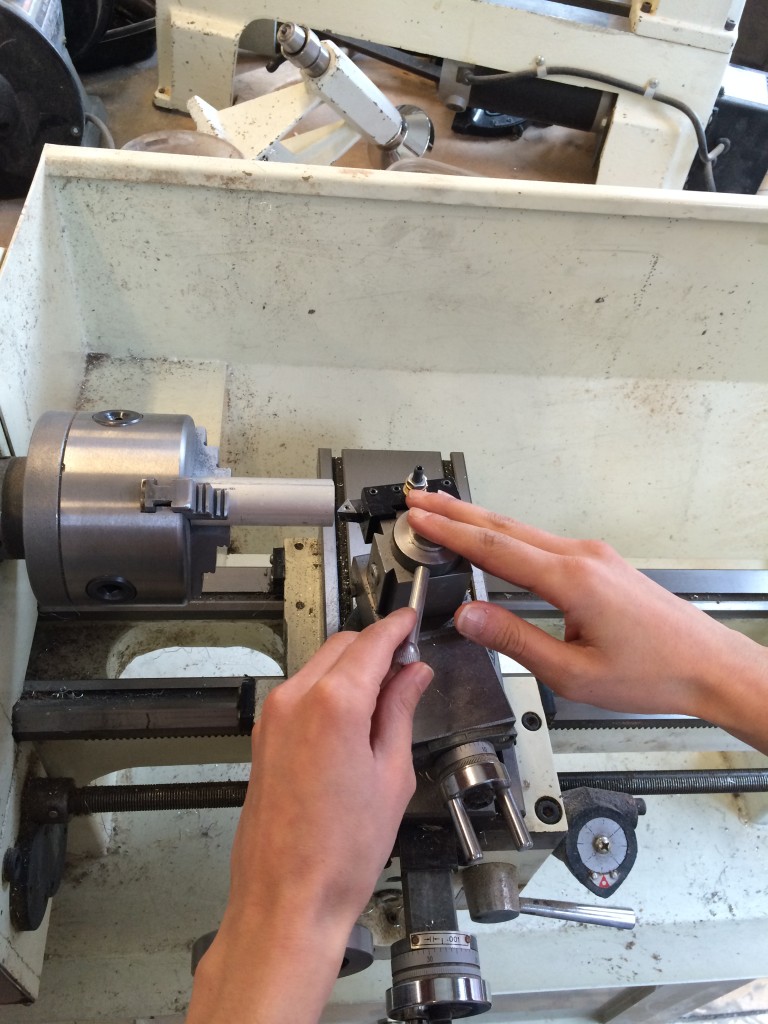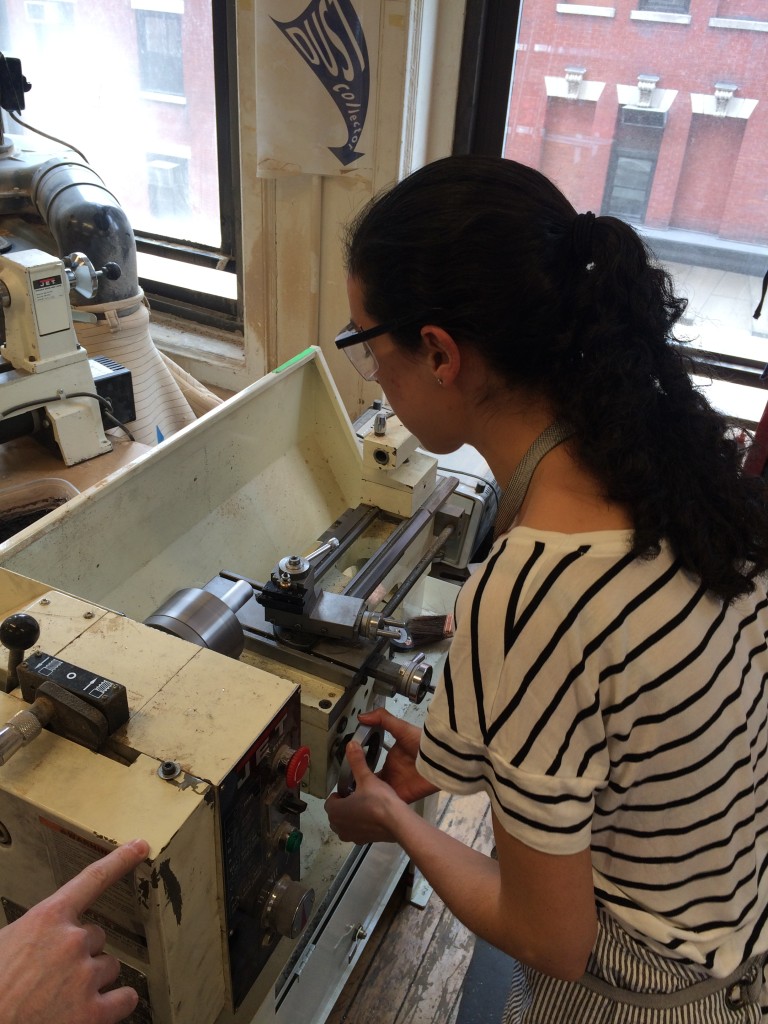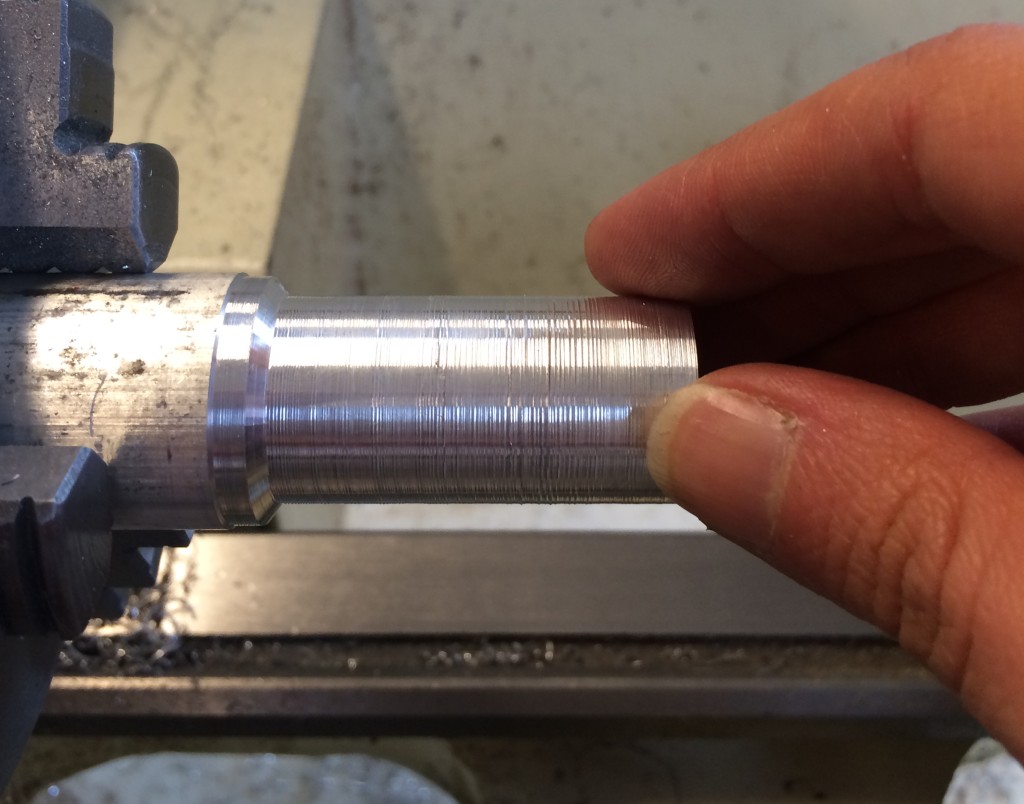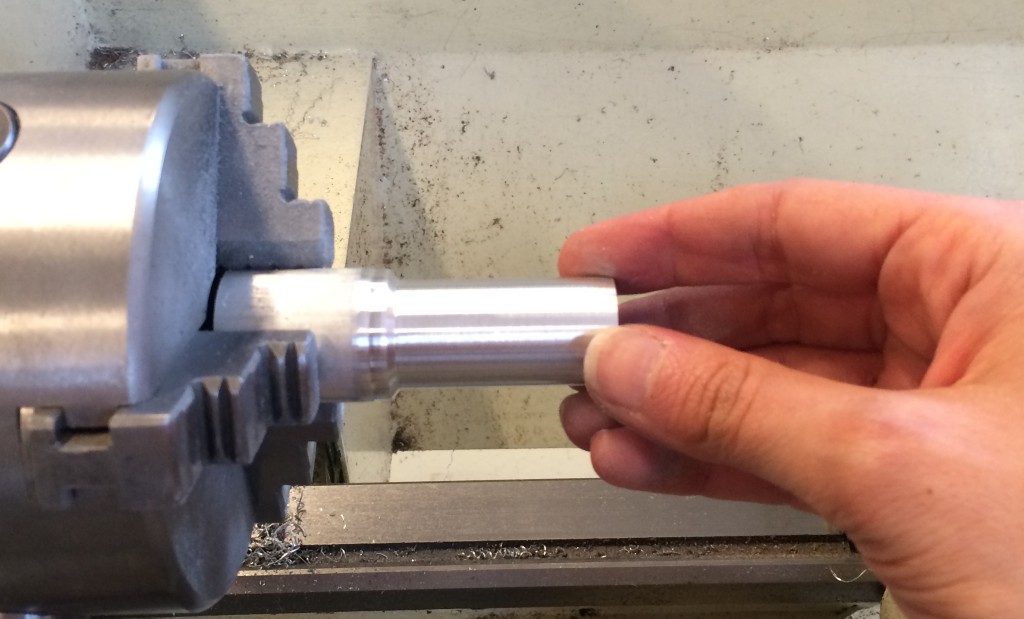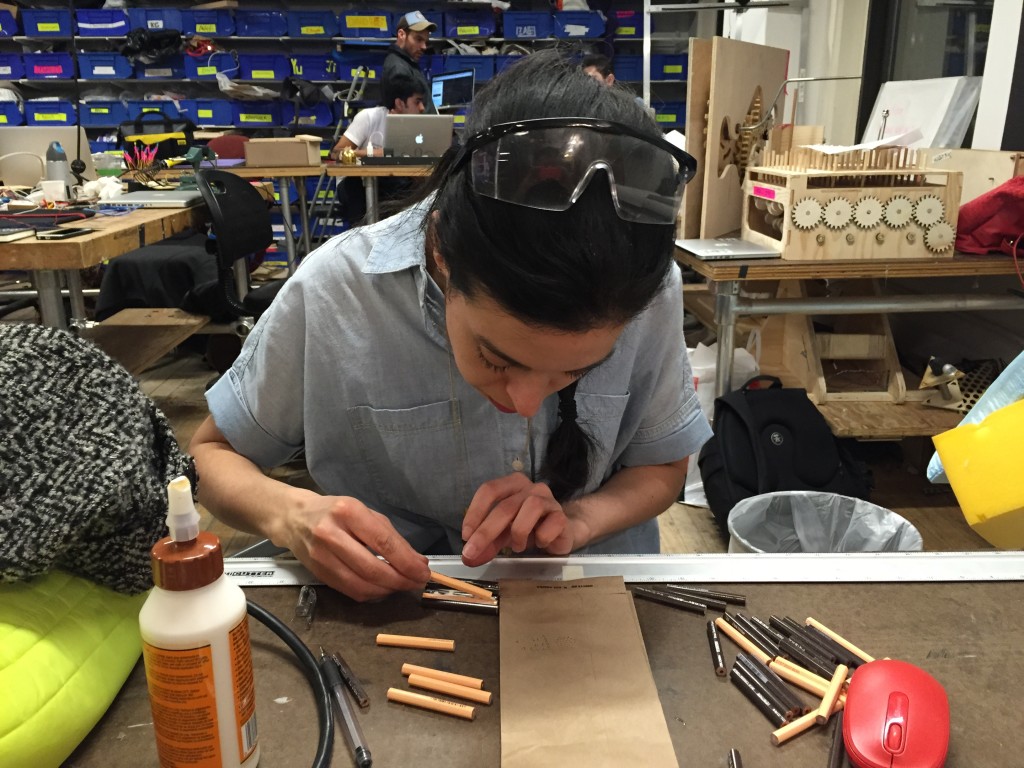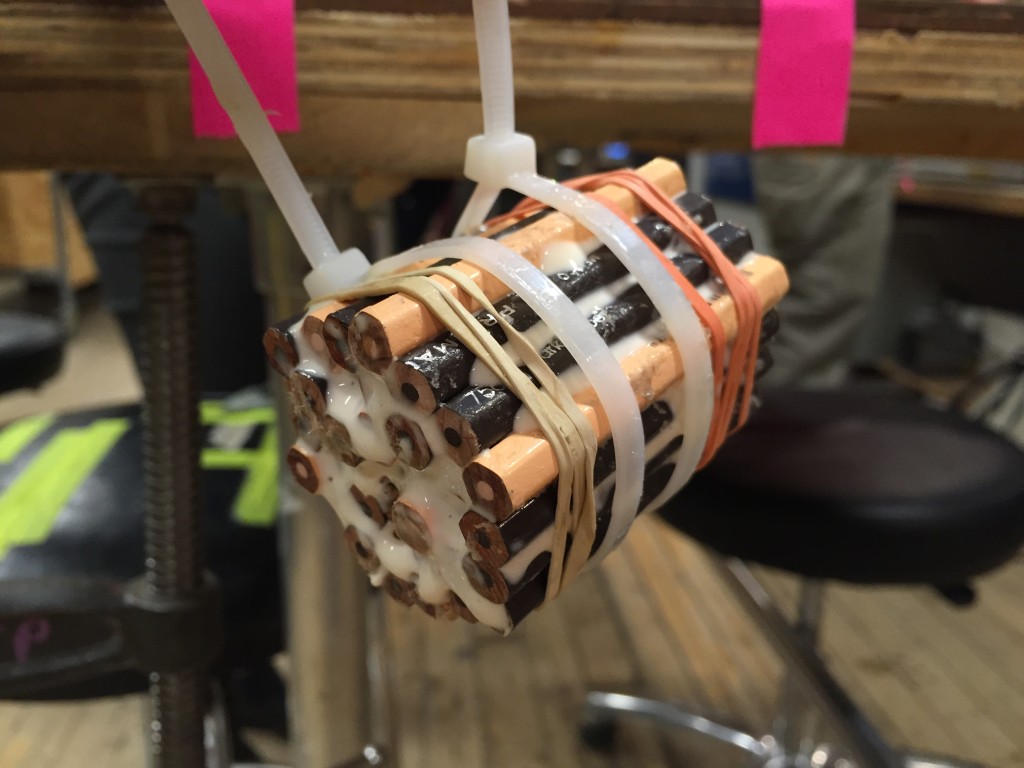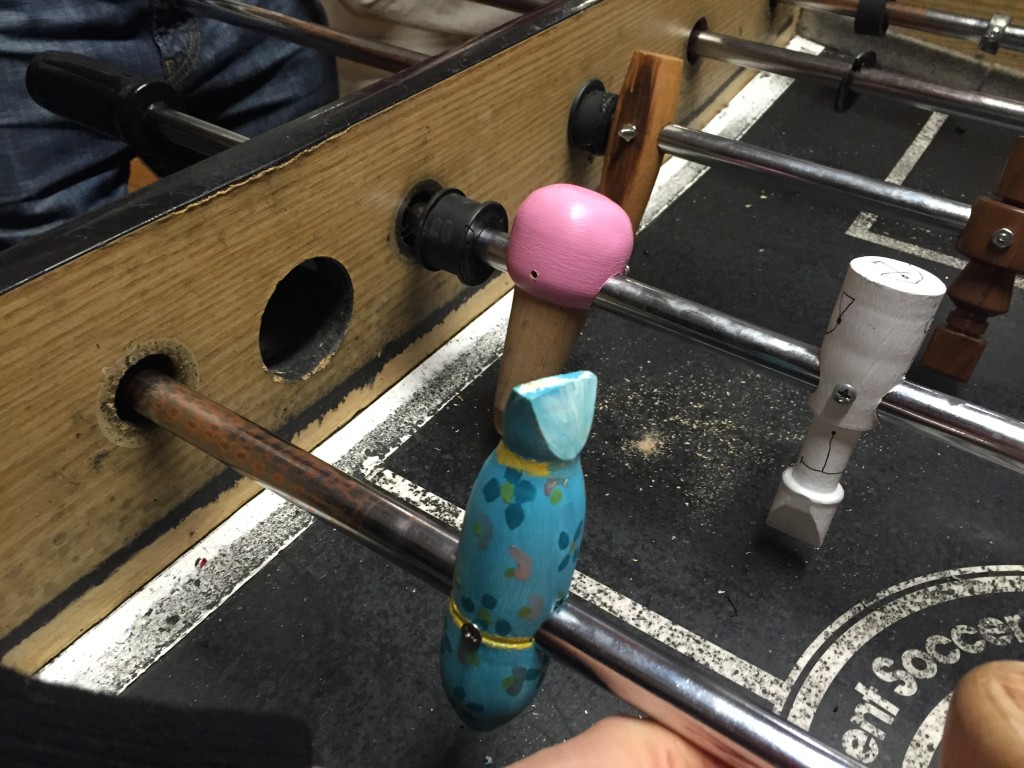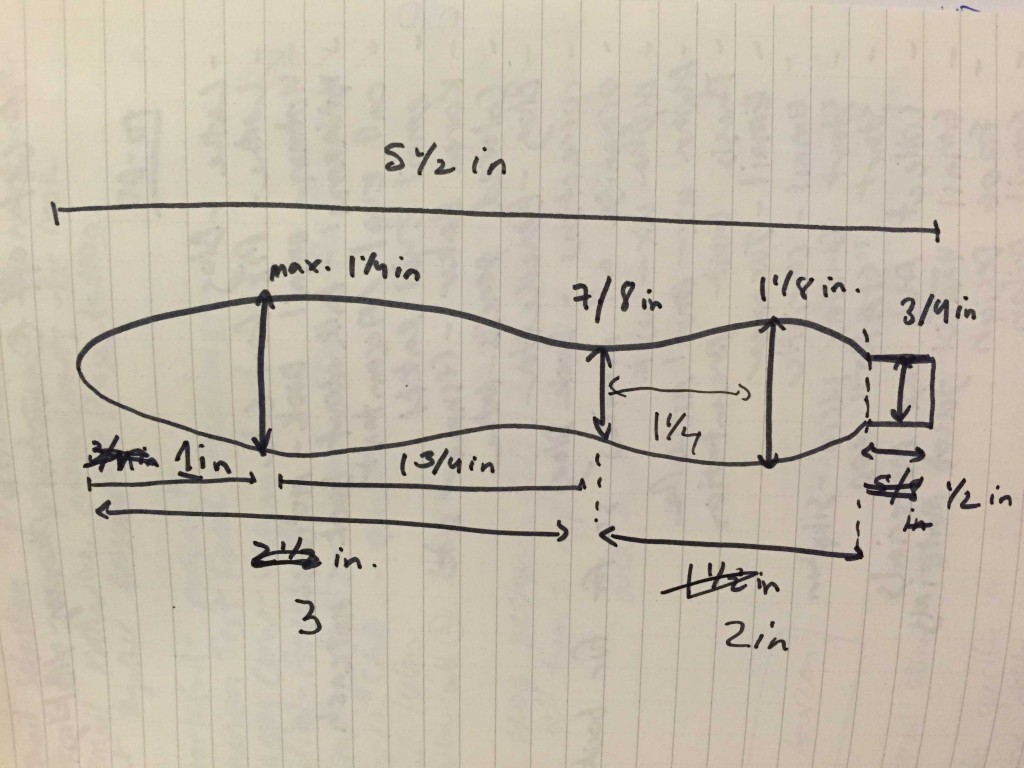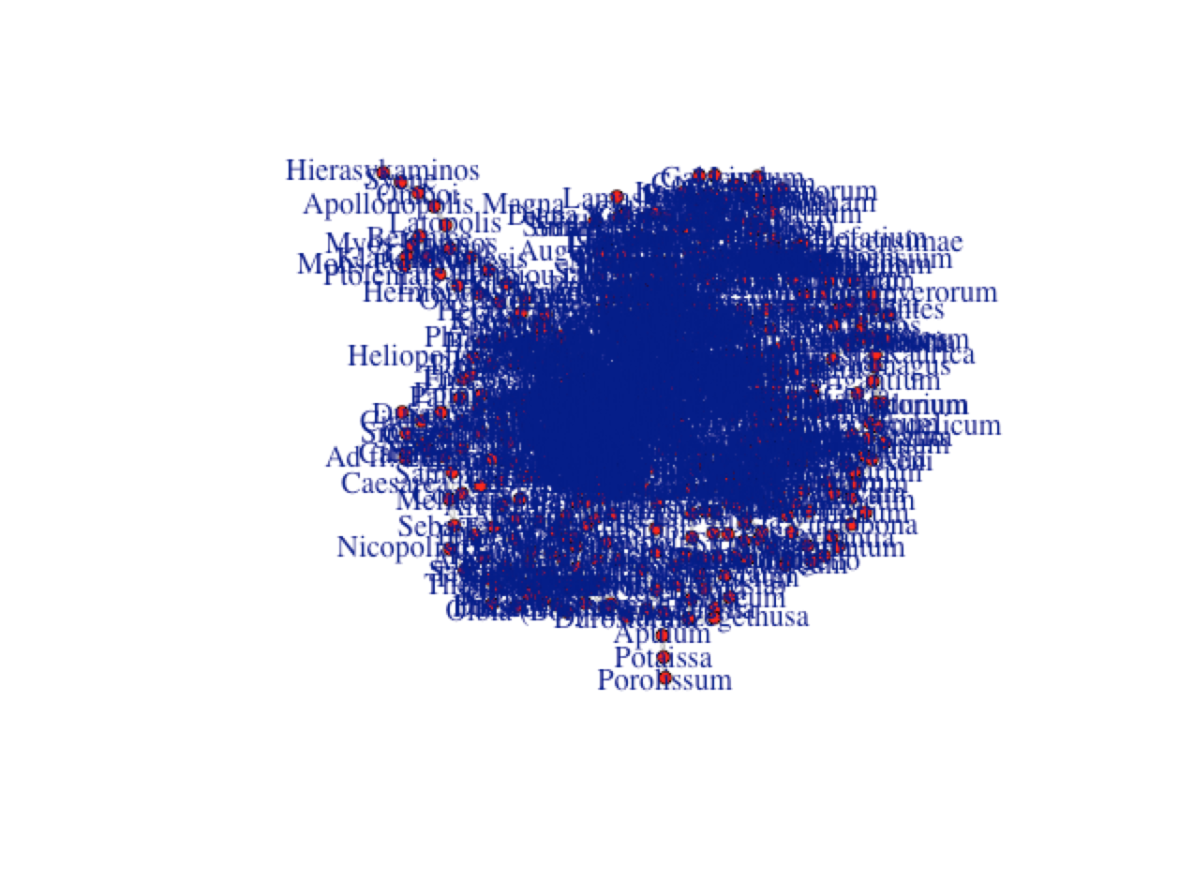In the previous post, I mentioned having a printed worksheet to accompany the online upload process for book reviews. This week, I would like to present what I have put together and what my thoughts are for moving forward with this idea.
Here’s a look at the layout I designed:
The entire worksheet is an 11 x 17 page, printed and folded along dotted lines. I think it’s important to keep the format a size that teachers can print at school and don’t have to order from a company..
Front Page
This is where the student will write the basic information about the book.
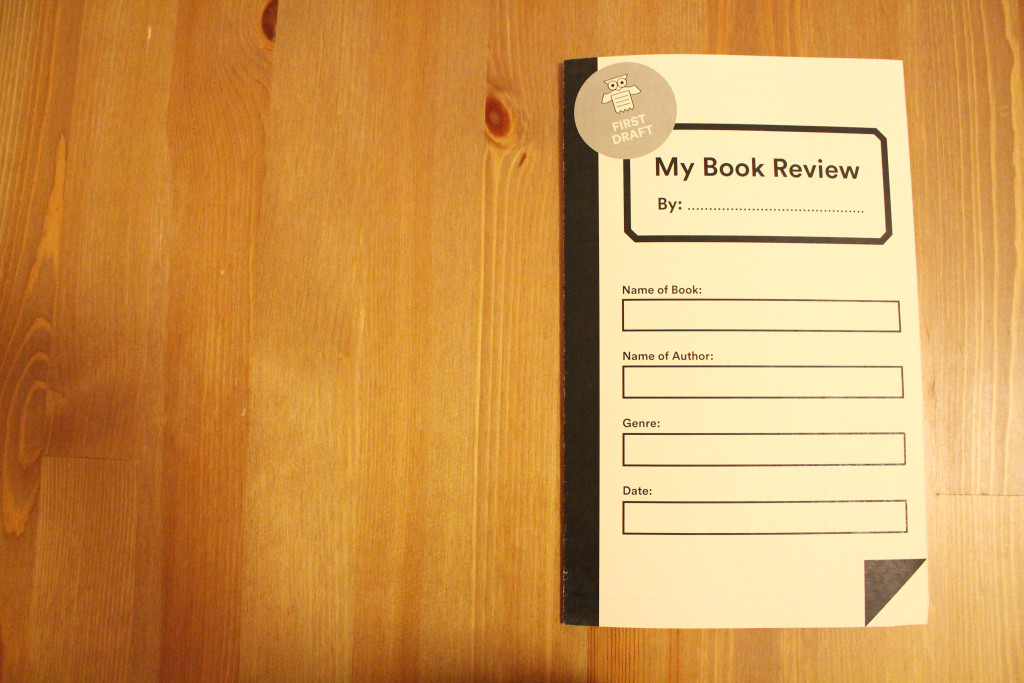
Open Worksheet
On the first half of the worksheet the student will answer direct but open question addressing the evolvement of the book. The second half asks the student to define new vocabulary words that they learned while reading the book.
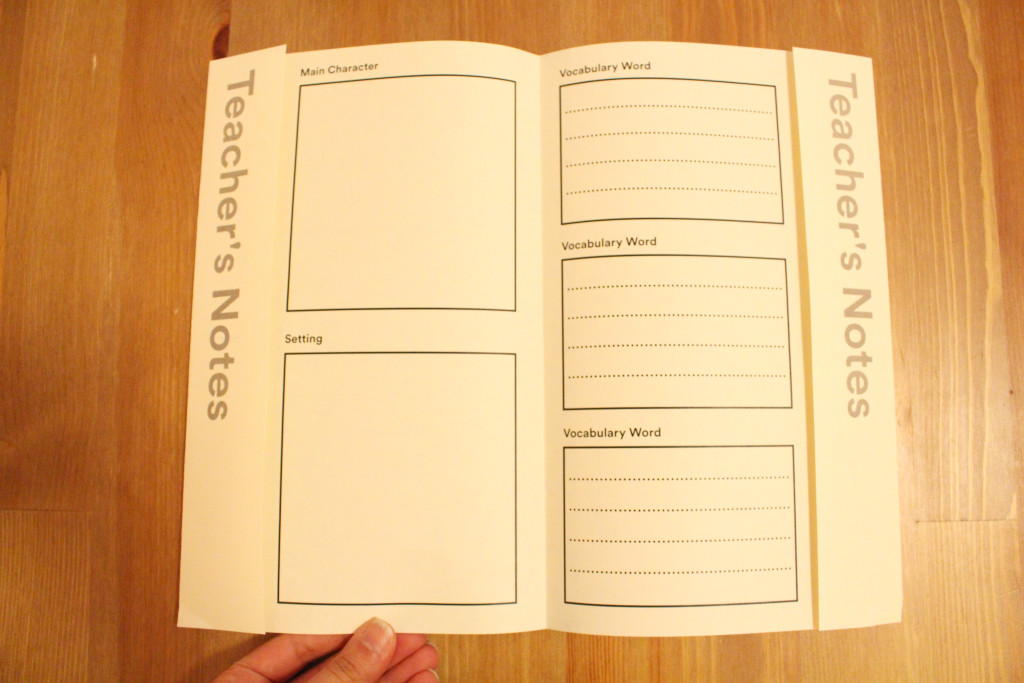
Teacher’s Notes
I thought it might be interesting to keep the teacher’s note separate from the student’s entry. When I was in school, and especially in elementary school, I remember having teachers that would make comments all over my writing. At times, that style of red-marked comments overriding my writing made me feel discouraged about my work. So, by having the teachers comments not only separate, but hidden away, the student can still see their original work and take pride in it, even wehn there are comments from the teacher.
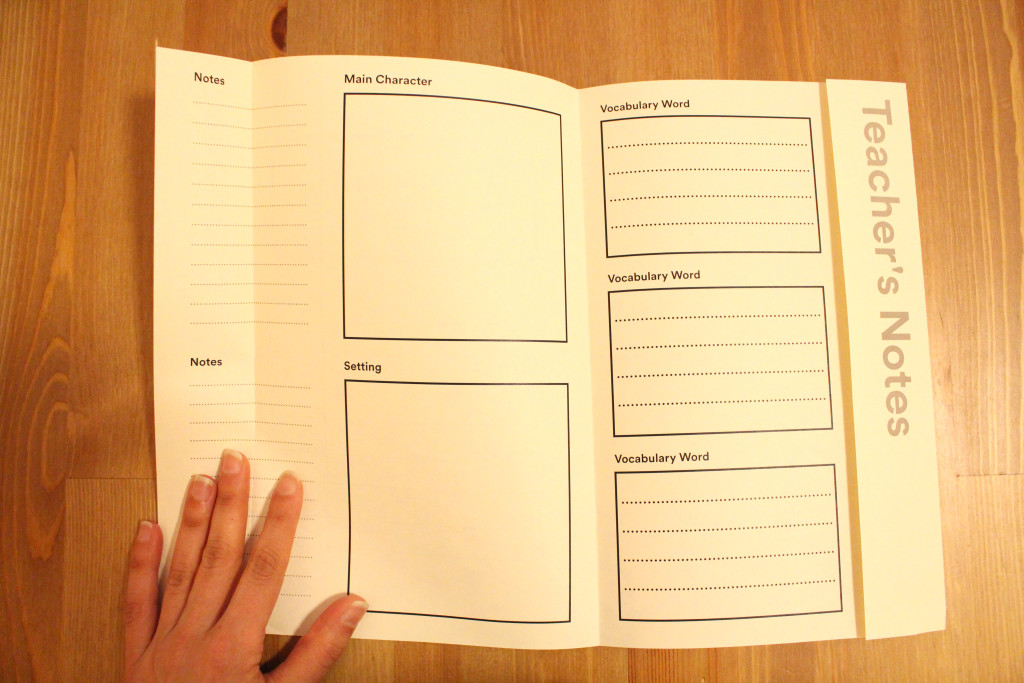
Creative Expresion
Leaving room for creative interpretation, something a bit less formal, is really important. When I spoke to children in elementary school, their biggest complaint about book reports apart from the actual format, was the lack of creativity. This area of the worksheet allows kids to create a collage of the setting, write a poem, illustrate an alternately cover, or anything else that comes to mind.
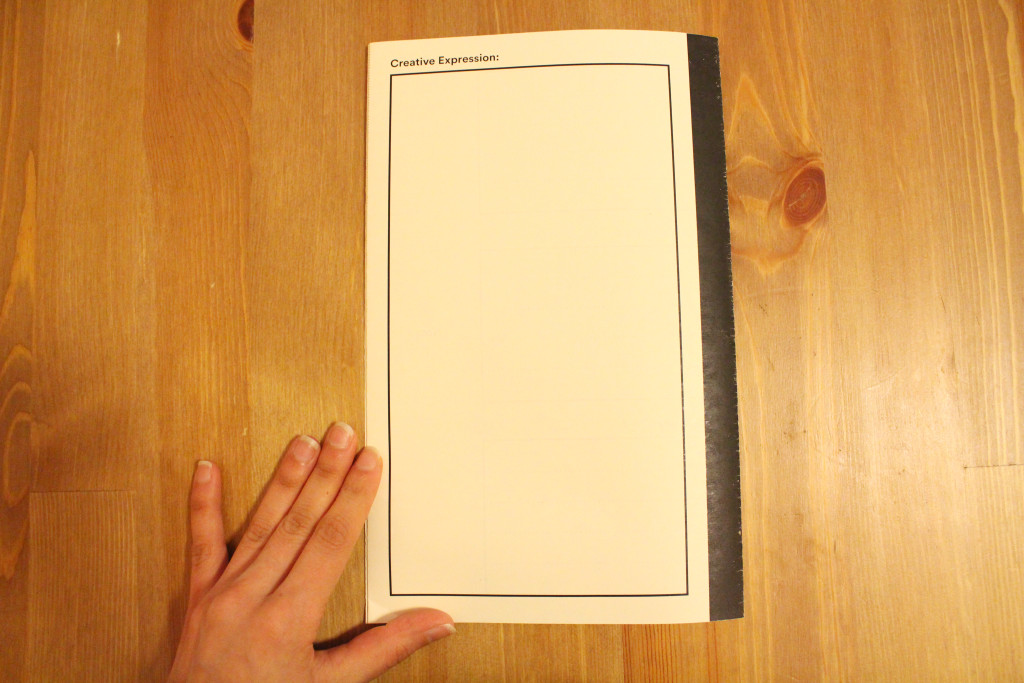
I showed this worksheet to a few teachers and got very positive feedback regarding the idea, They all mentioned that separating the upload process between to two parts, the written and then the digital is a healthy process since it still pushes the student to develop writing and comprehension skills, and once the written version is approved, the student is then introduced to an environment where they develop digital and computer skills.
Next week I will elaborate on the comments I received regarding the content of the worksheet, and how I will move forward with the digital side as well.