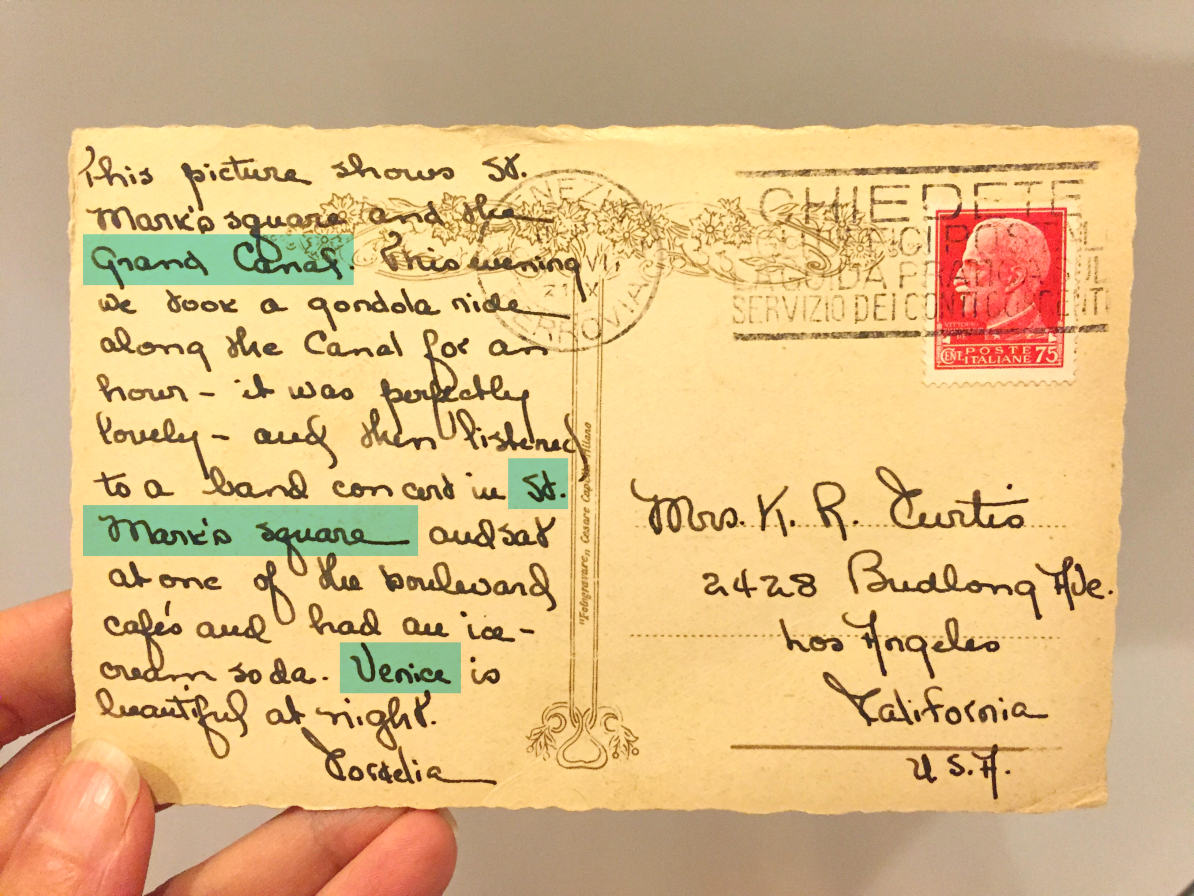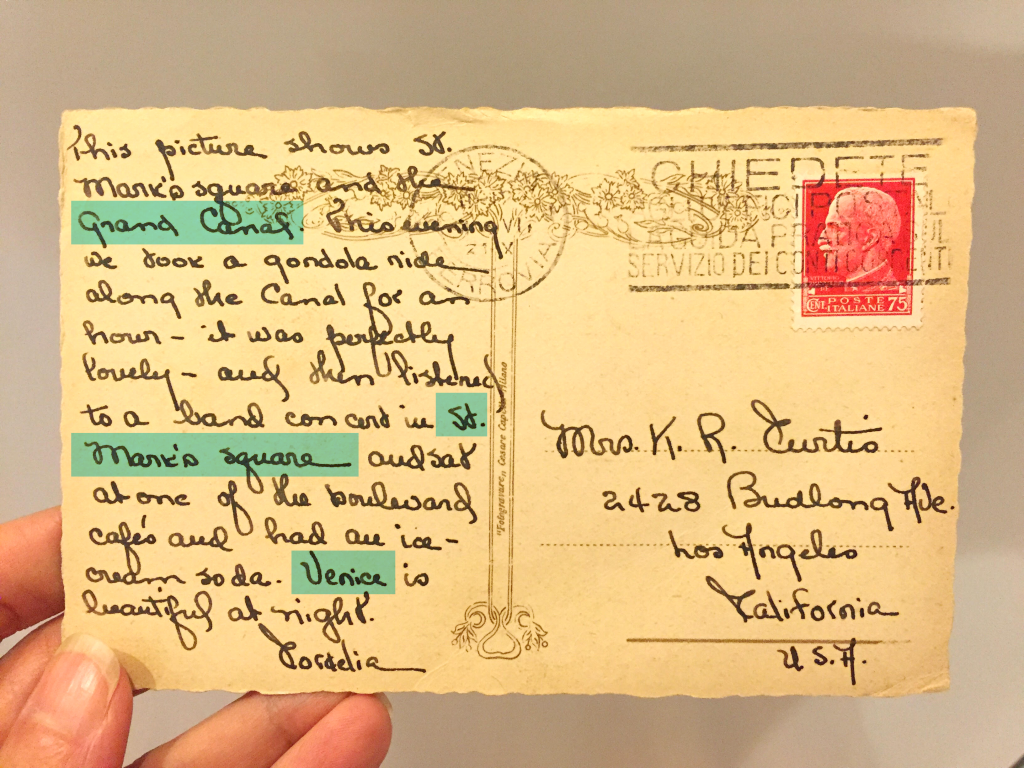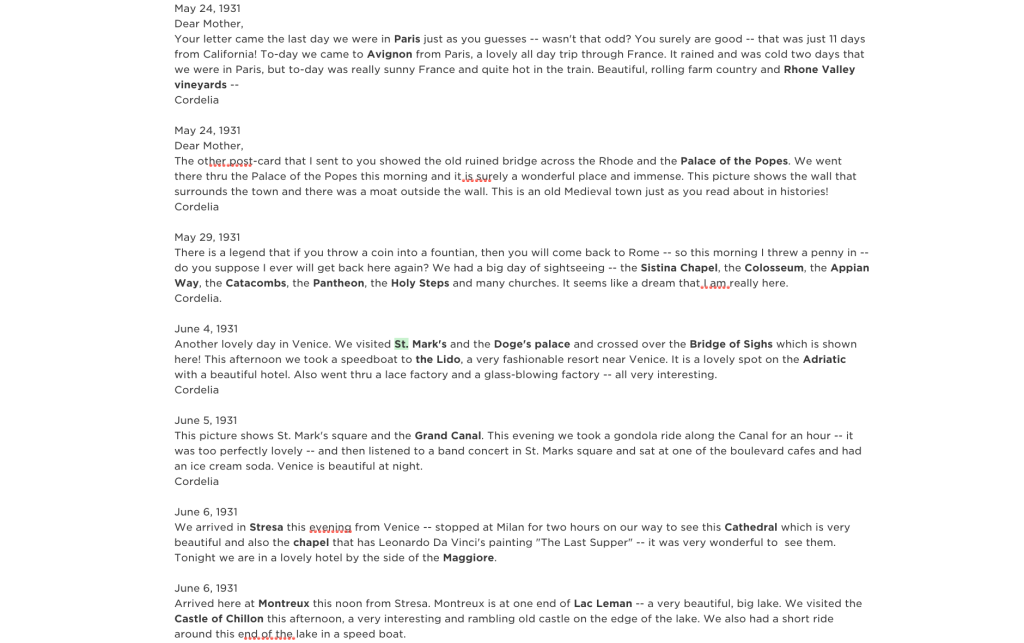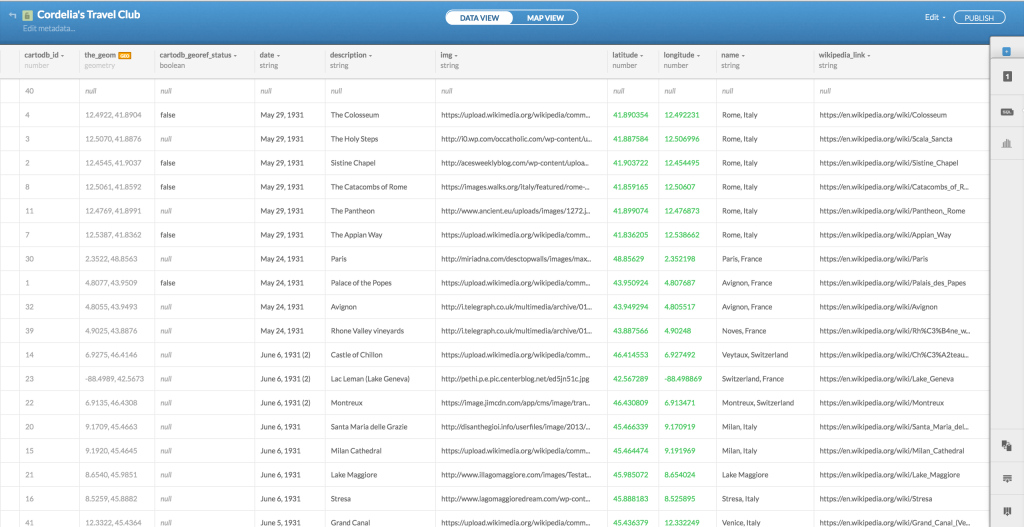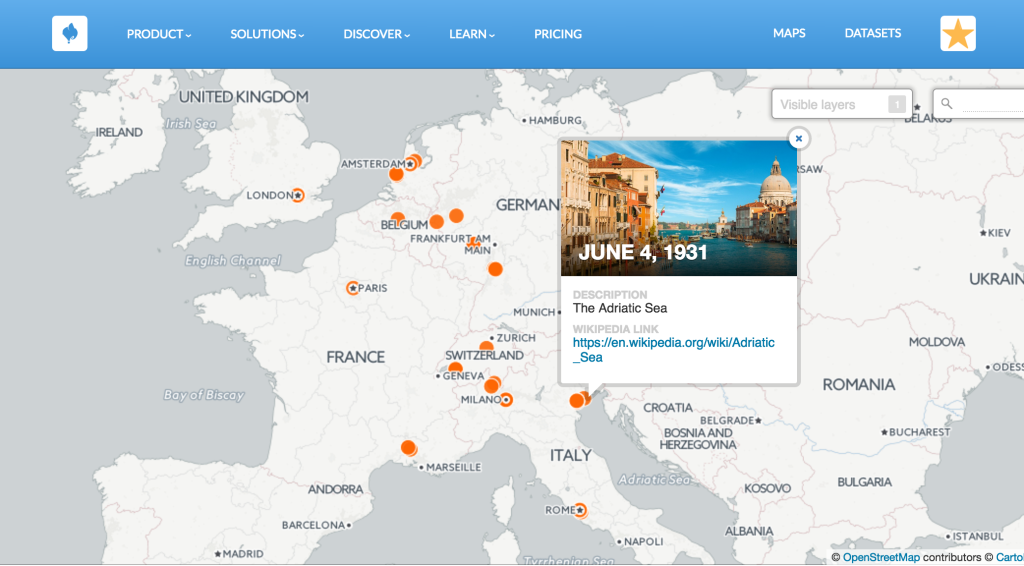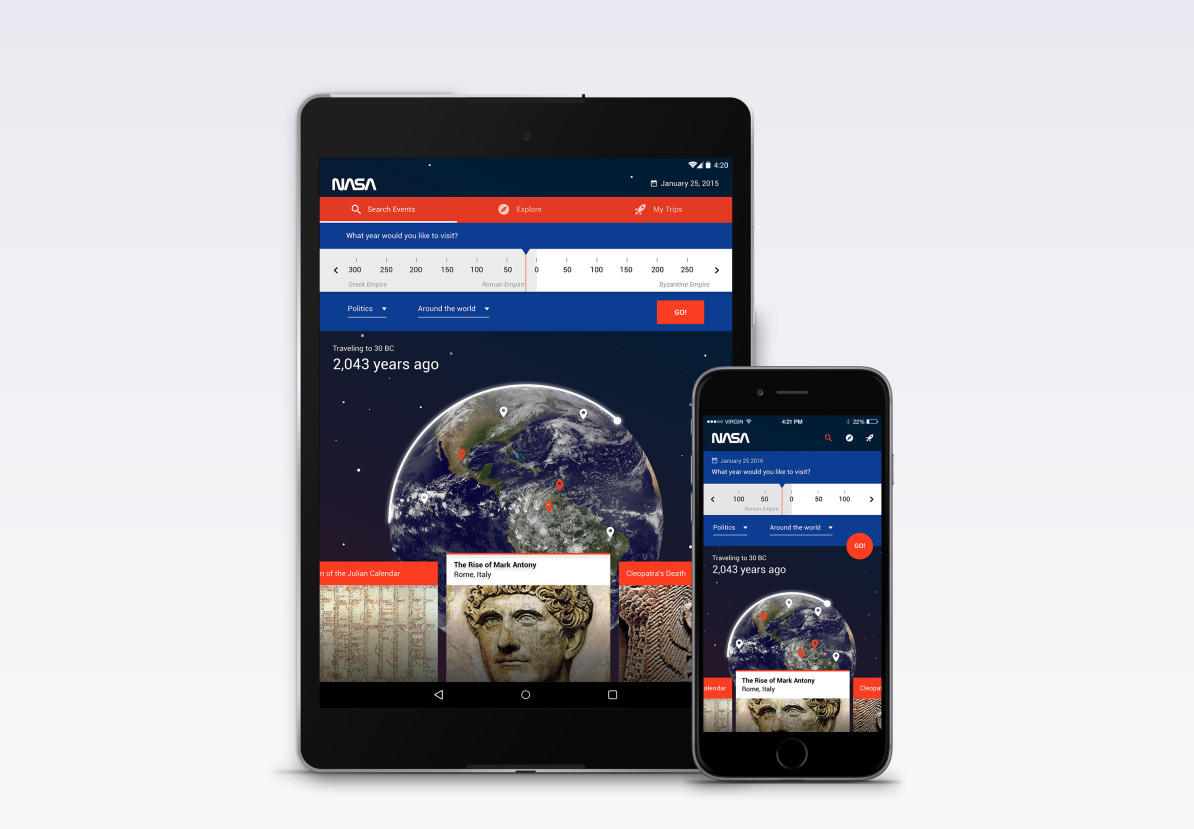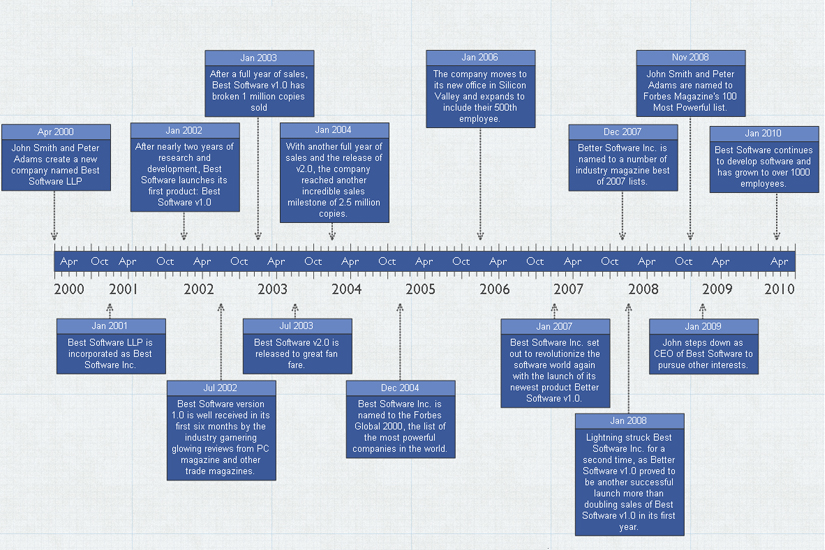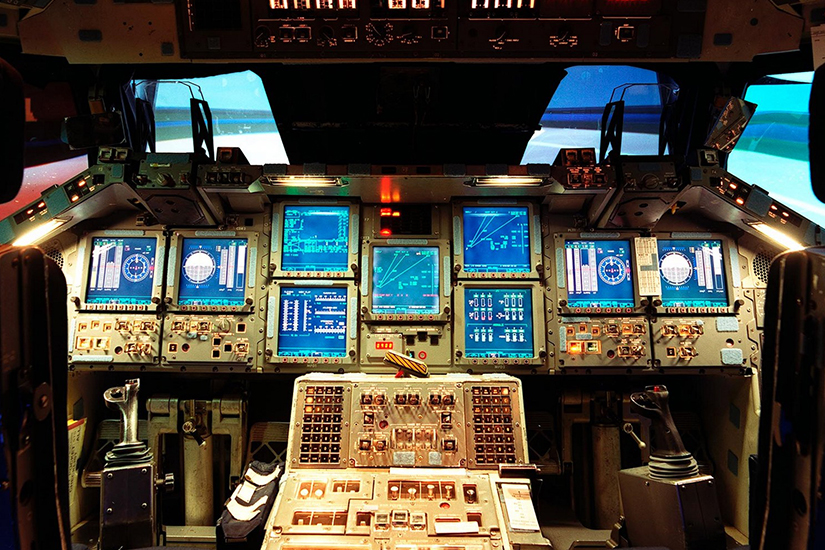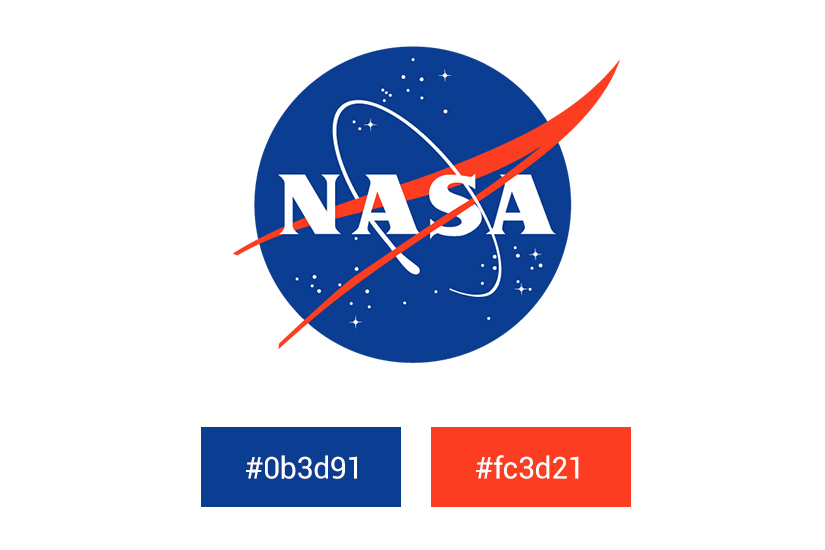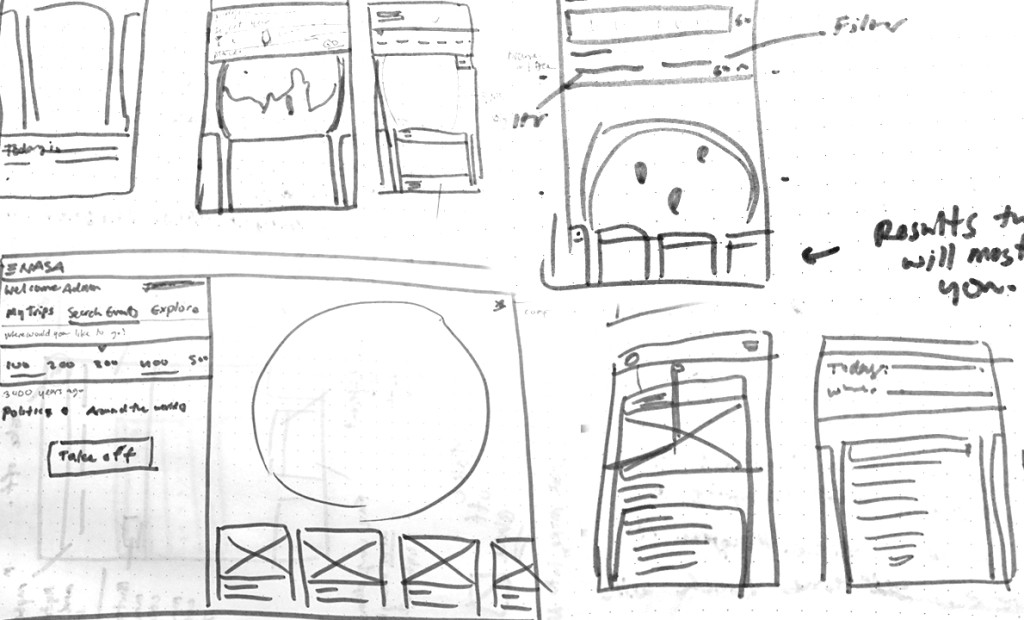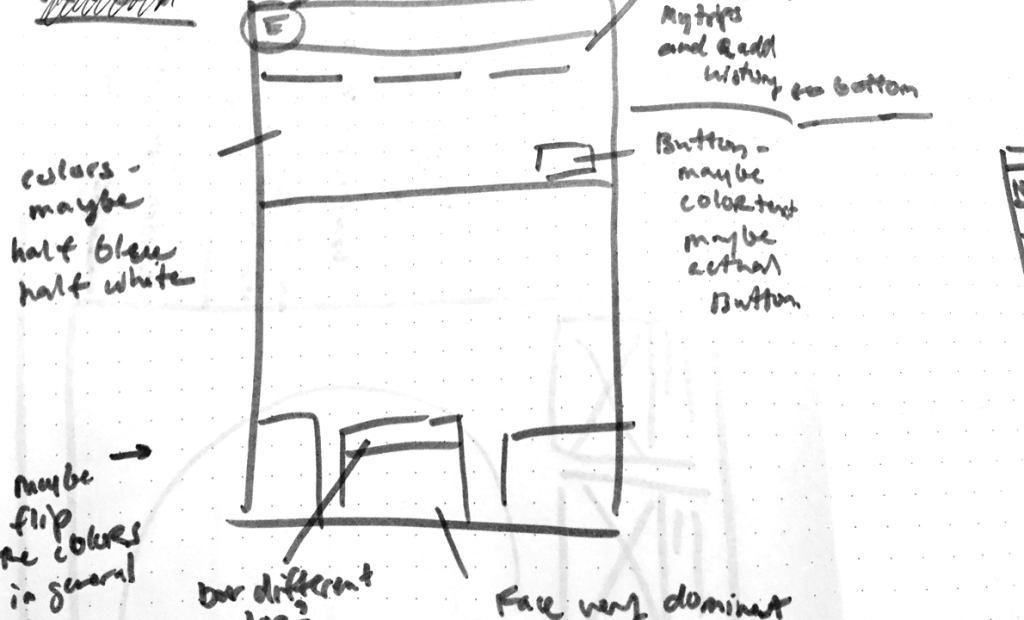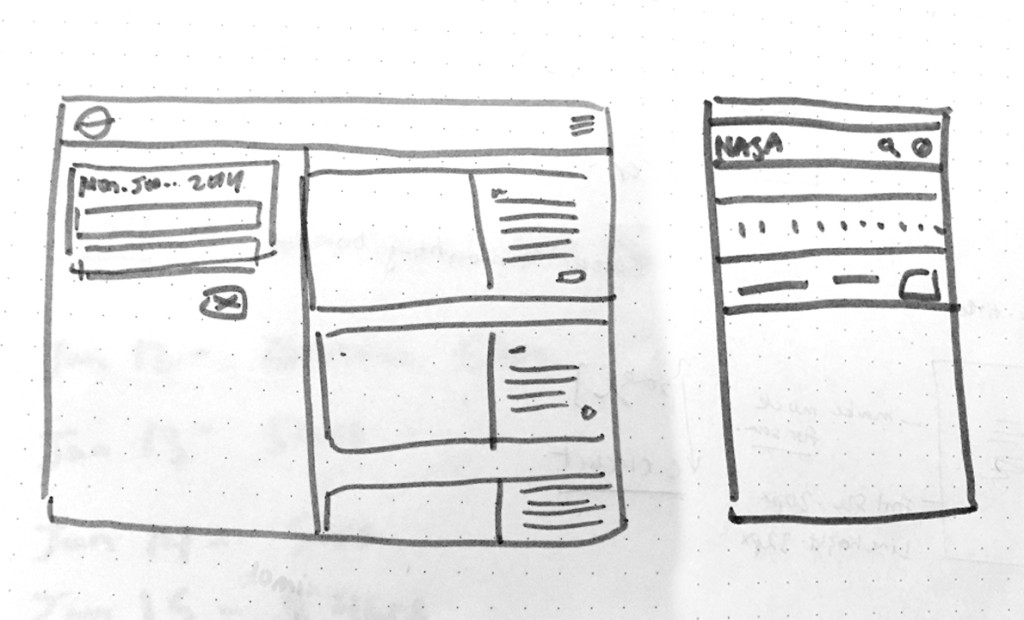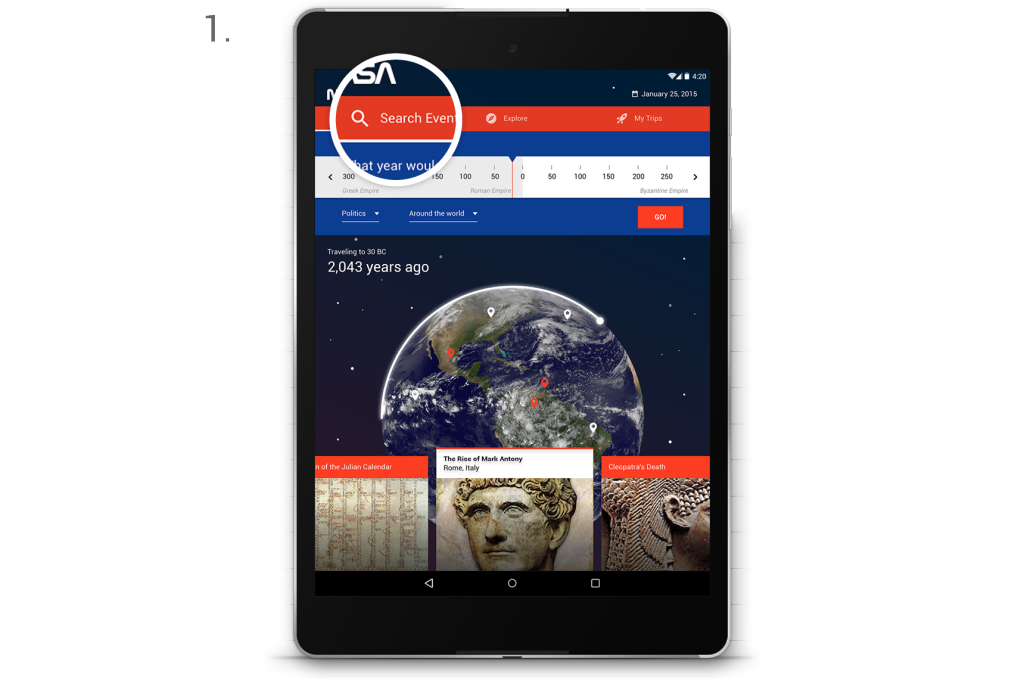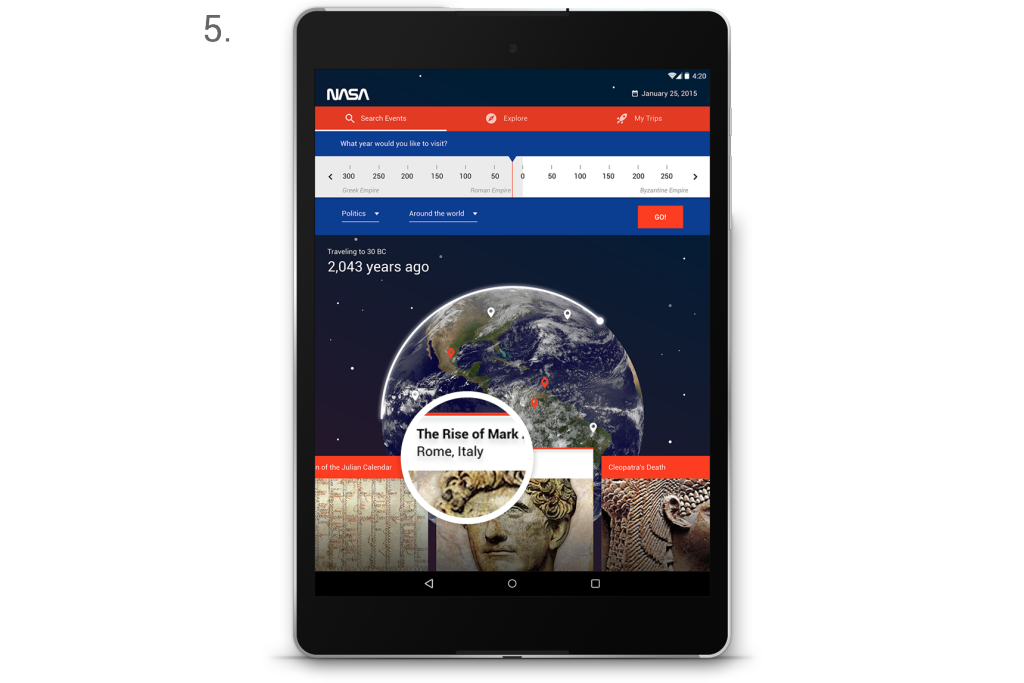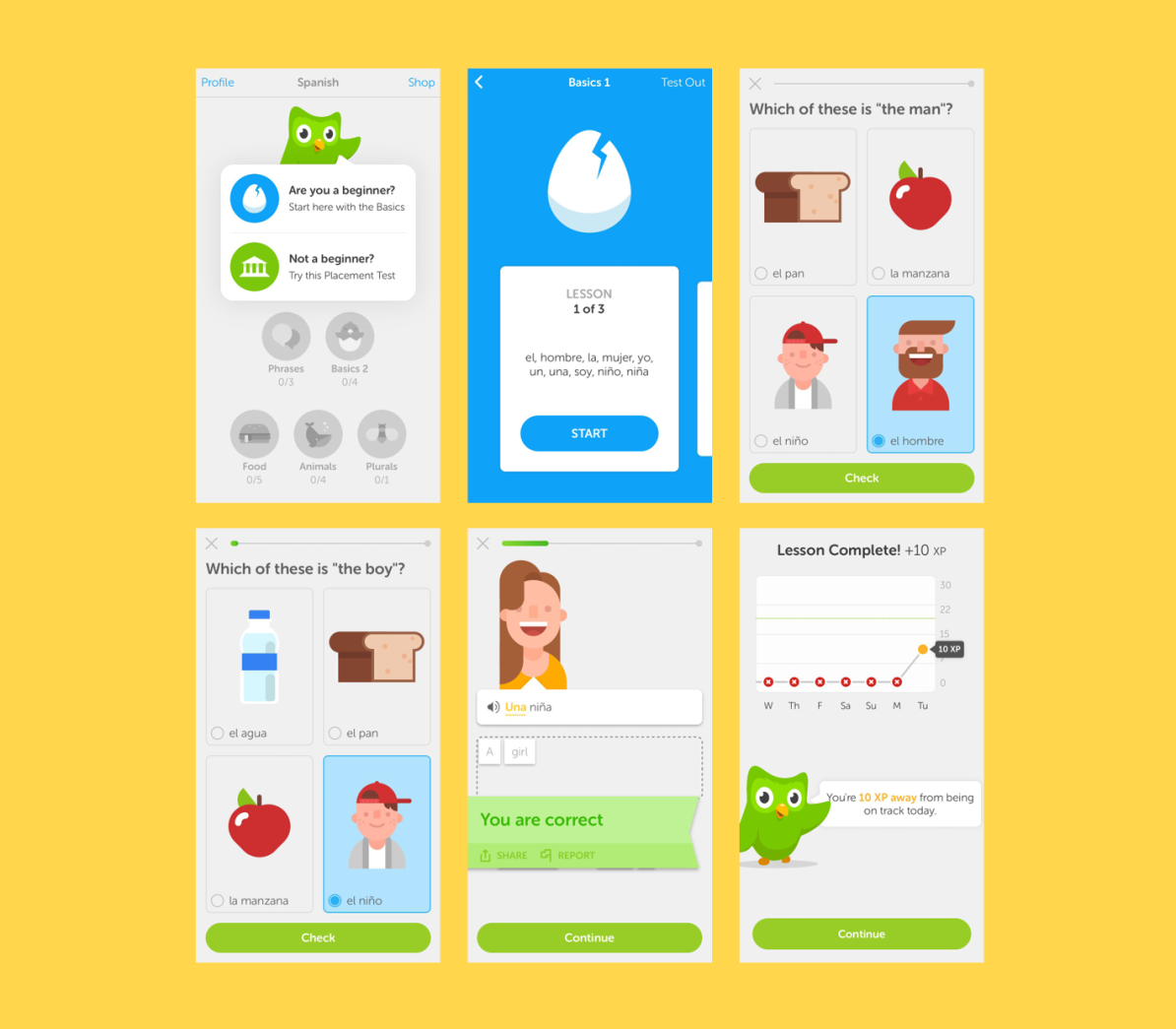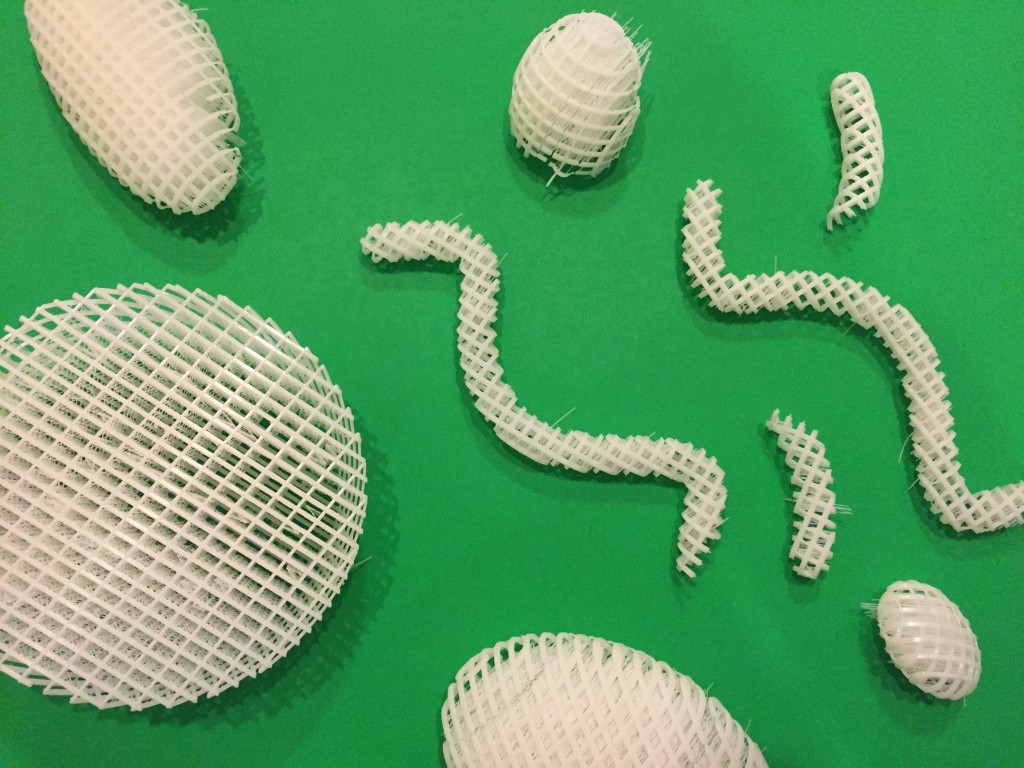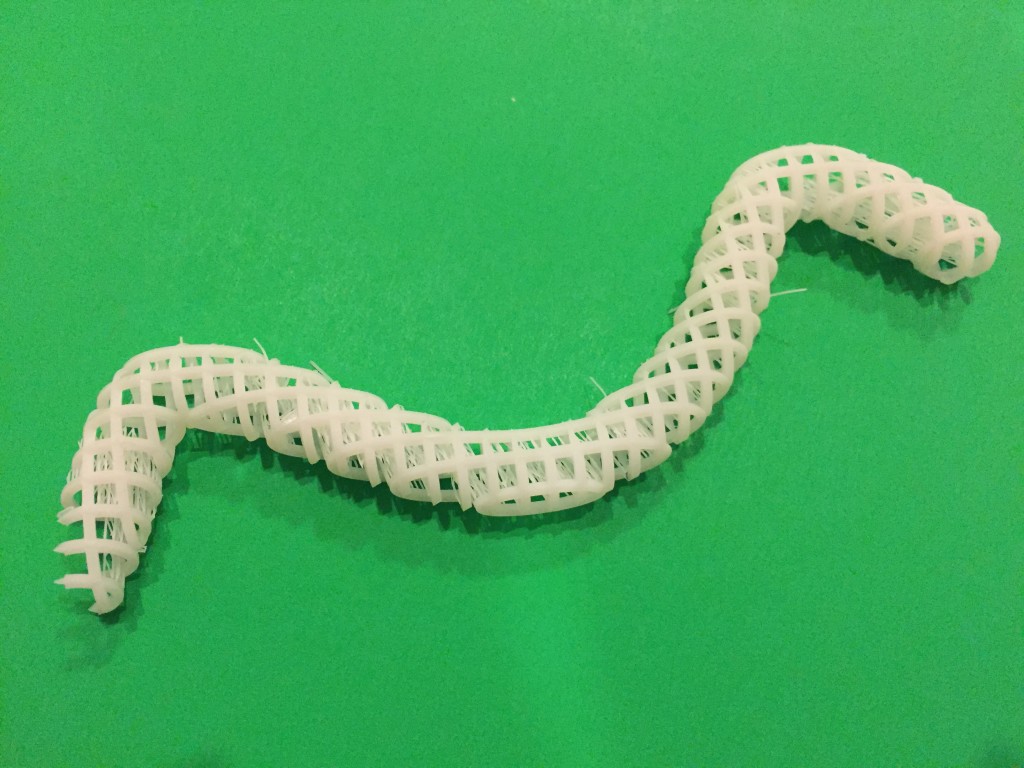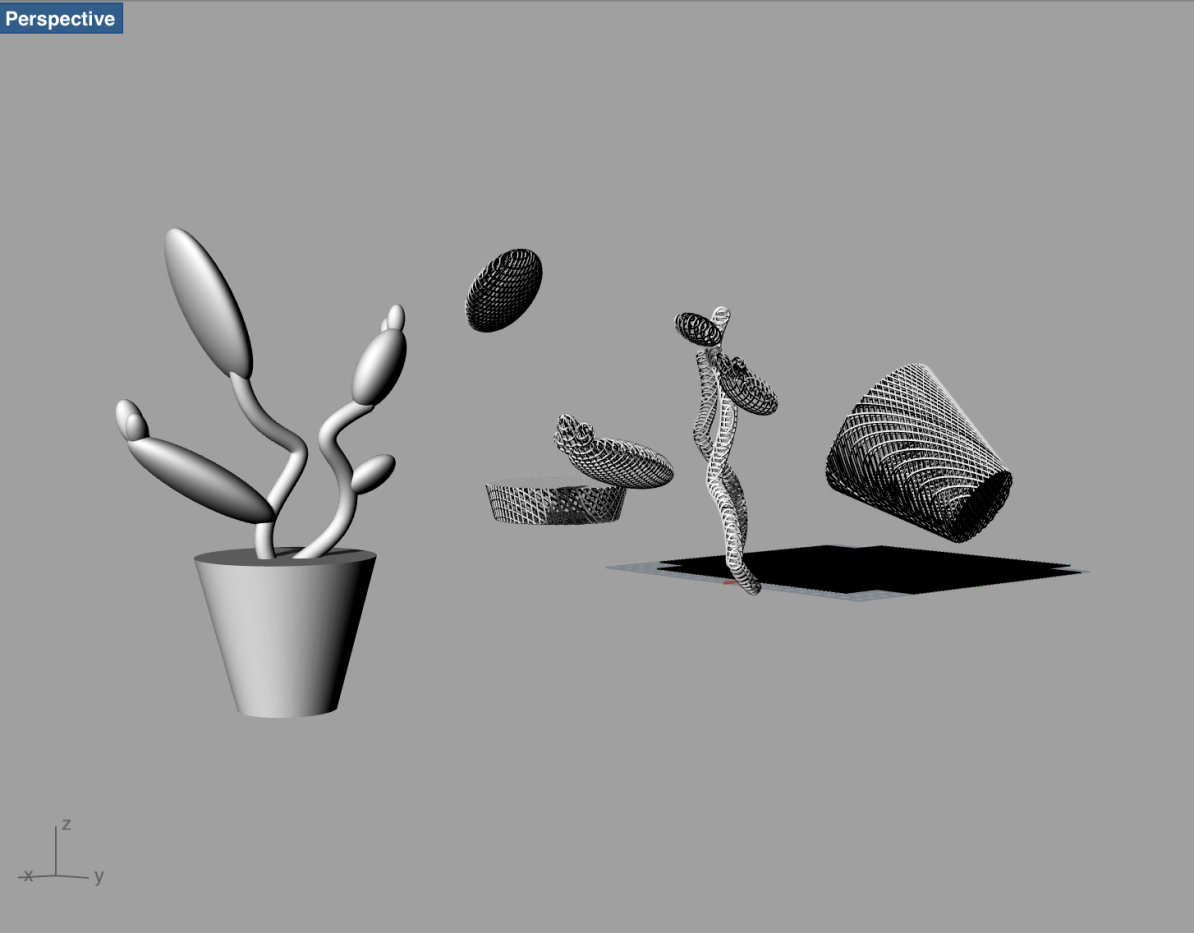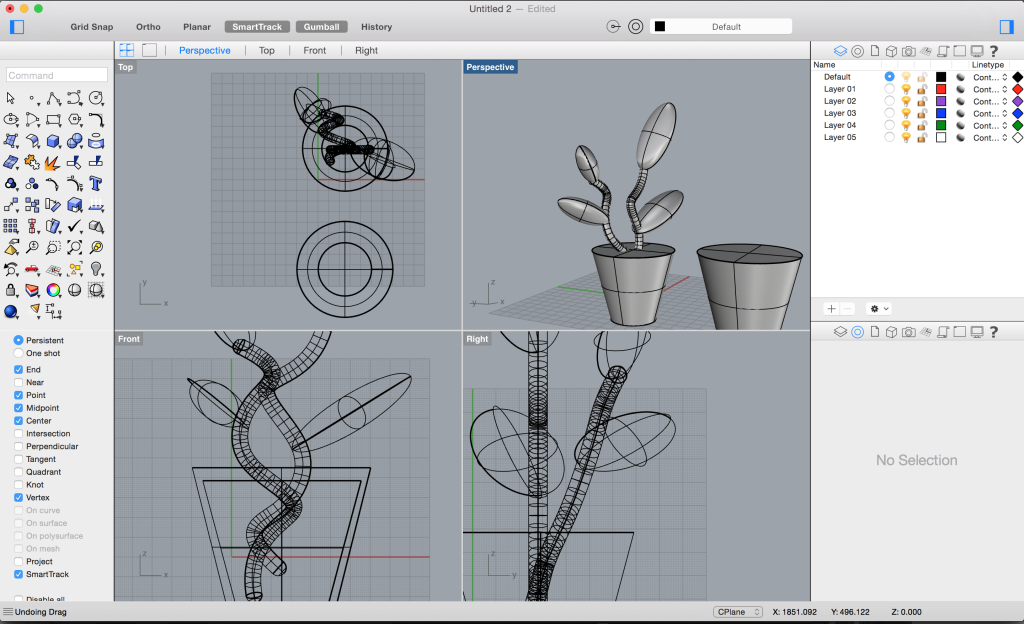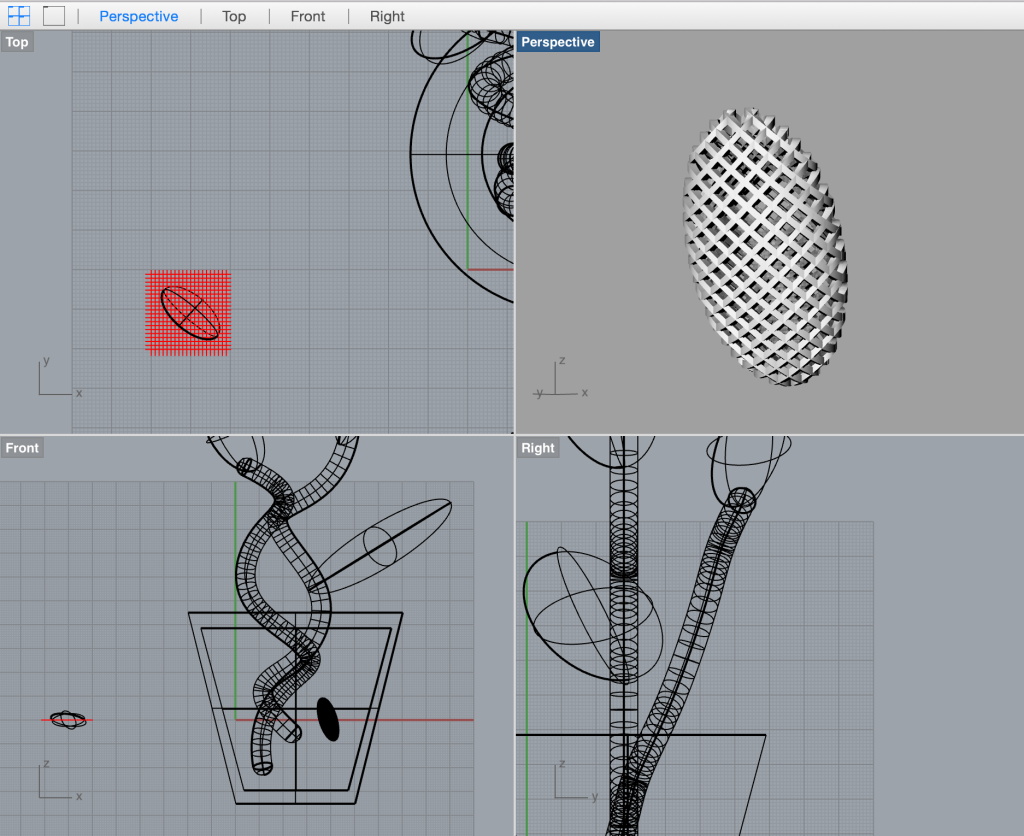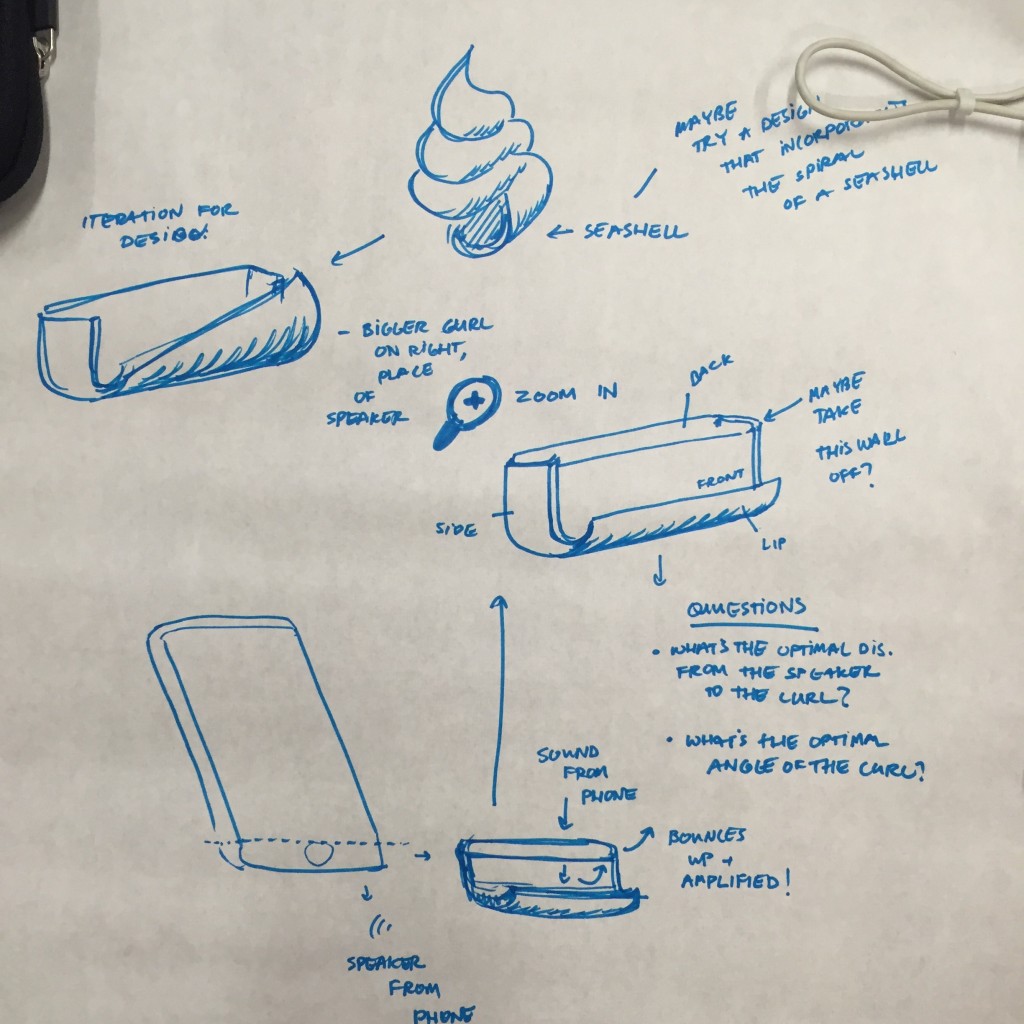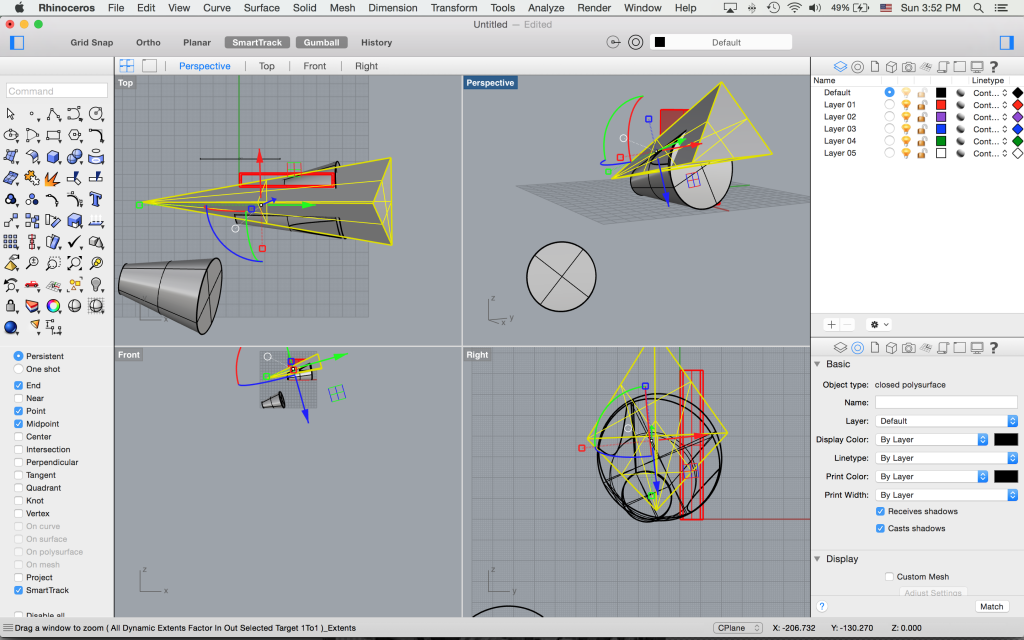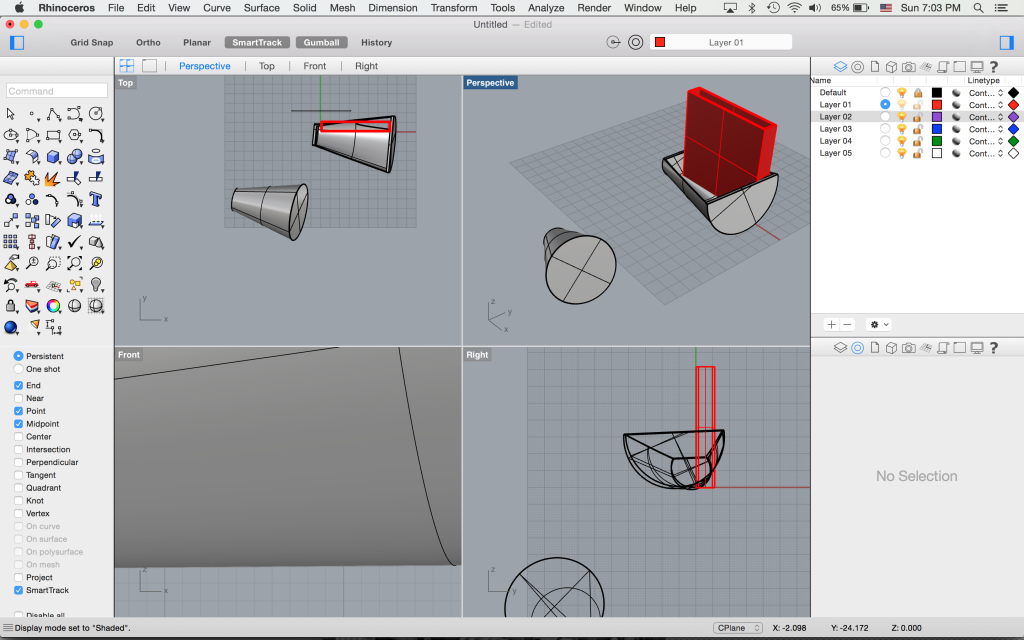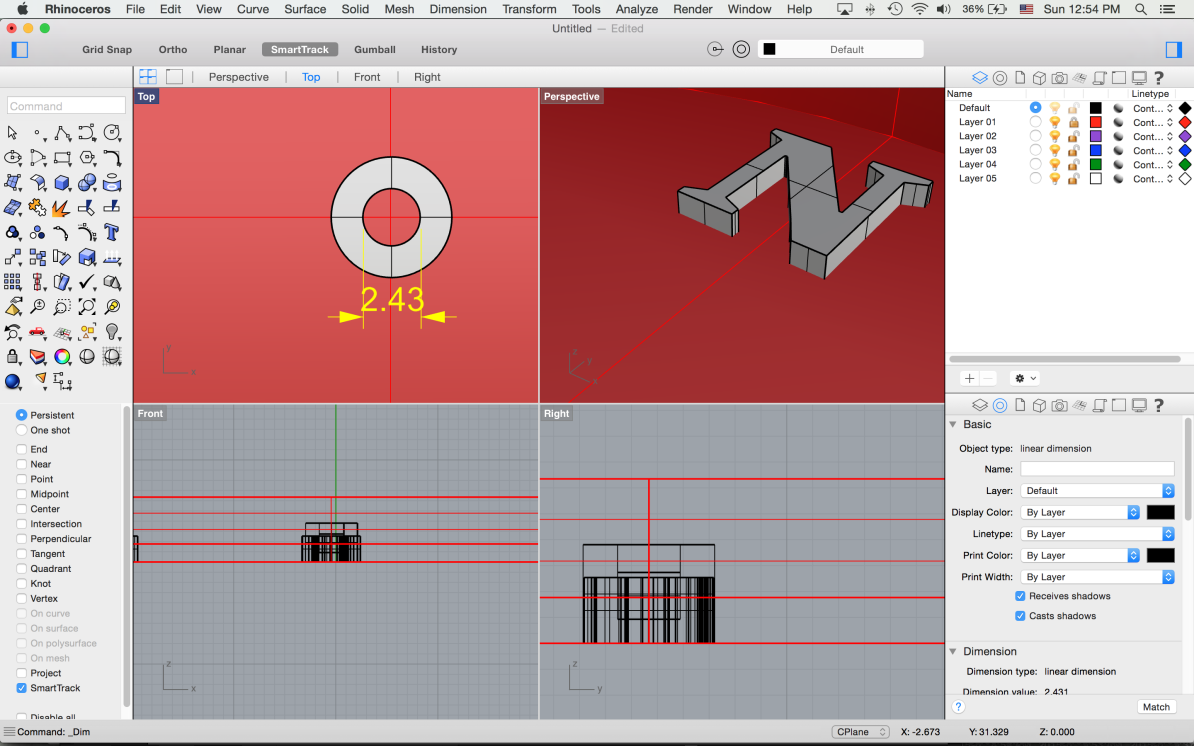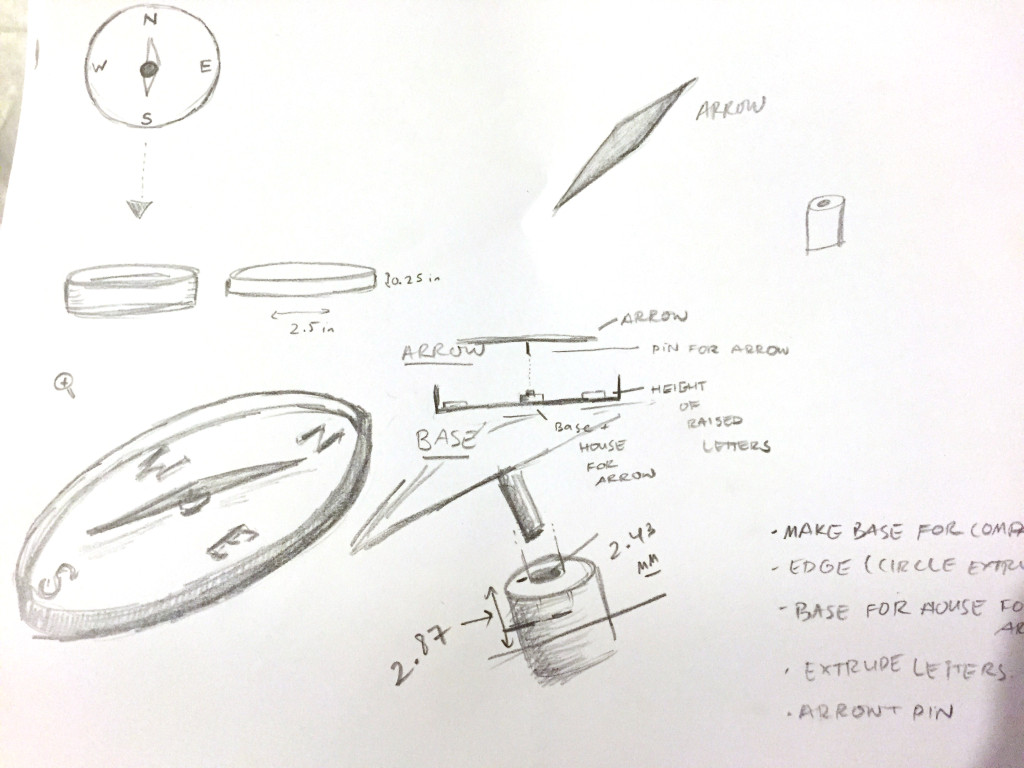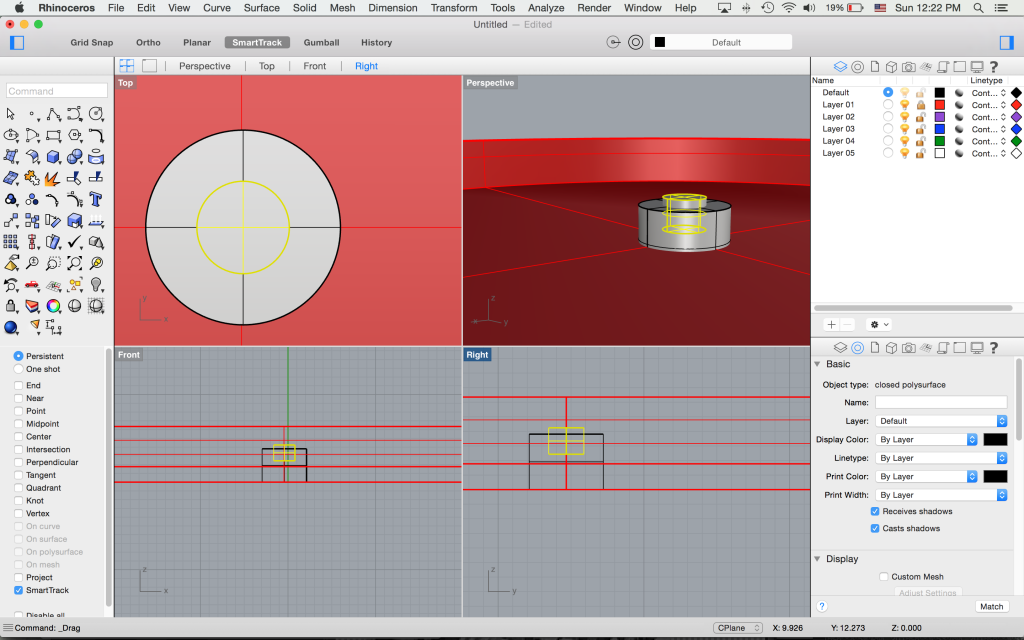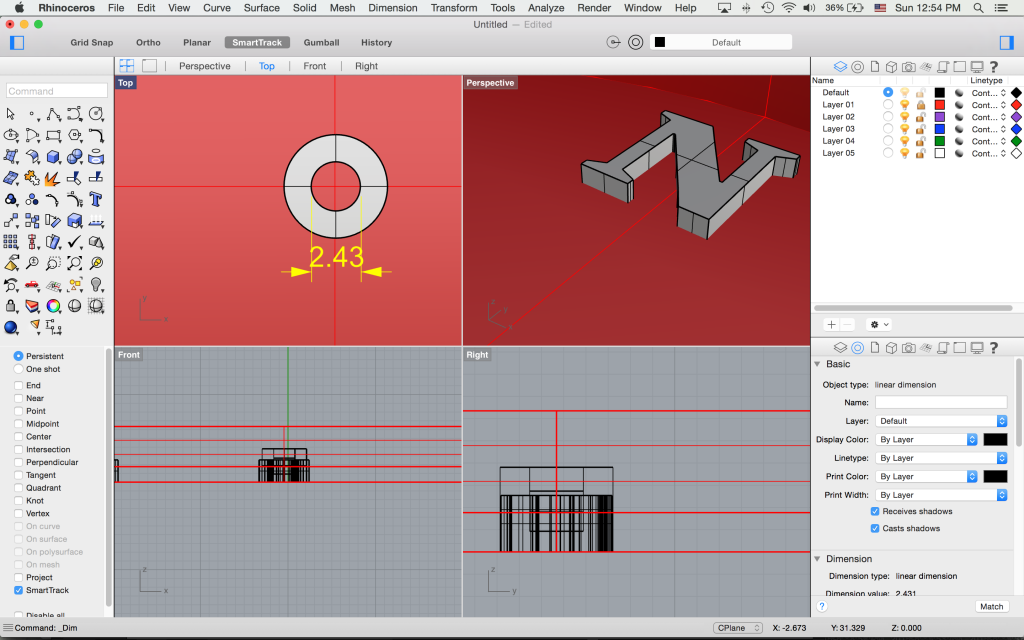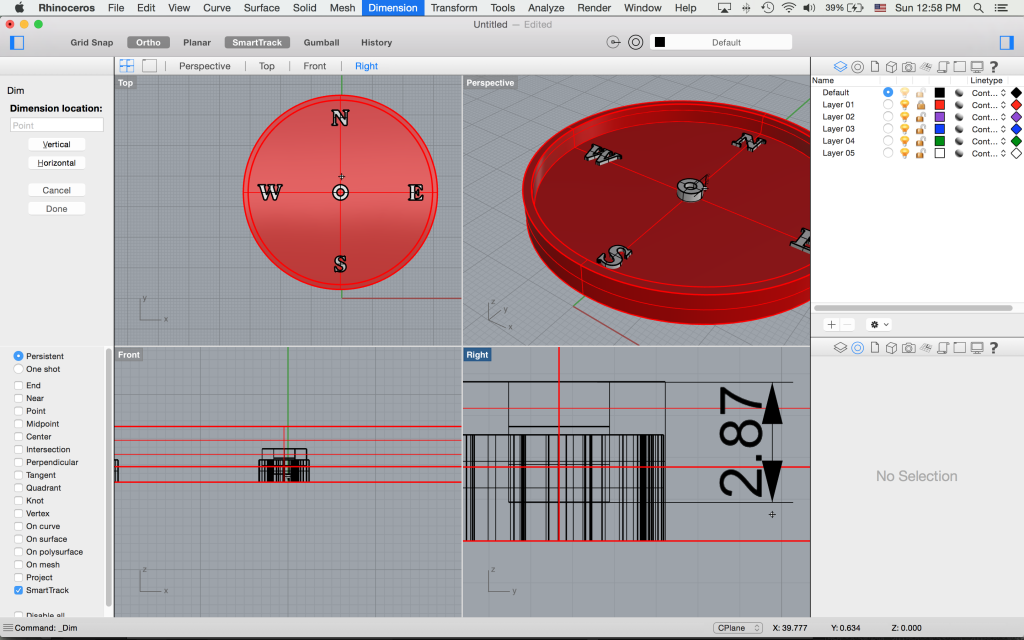The relationship I have with my phone is complicated, but one thing’s for sure — we’re pretty close. From the moment I wake up and over the next 17-18 hours of the day, I’d say we’re pretty inseparable. While many people refer to this device as a phone, but I am under the impression that a title like “phone” is far too simplistic for the many capabilities this super-gadget has. It is my window to the world and my magic carpet to get me places. It’s my shopping buddy, and it even nudges me when I need to get back on the running track. When I leave the house or pack up my stuff, this device is one of the three things I always make sure I have: iPhone, wallet, keys.
As close and dependent as we are on one another, I’d like to share my experiences from a particular day of the week and how this day, and the relationship I have with my so-called “phone” on that day changes everything. Hold tight, because you might find this completely outrageous.
Every week towards Friday evening, I get ready for Shabbat. What’s Shabbat you might ask? That’s a great question — Shabbat is the Hebrew word for Saturday, and is also known in Jewish tradition as the day of rest. For generations, Jewish communities of all types have celebrated this day is some shape or form. The core essence of the day is to rest and to spend quality time with family and friends. Some hassidic communities have taken the concept of Shabbat to more observant places, but the progressive community that I belong to in Brooklyn aspire to commemorate this day by unplugging from all of our everyday rituals and behaviors, and creating space for quality human interaction. Whether it be your own meditation with yourself, or a meal with friends around a table, the escapism Shabbat allows from the tech-binding lives we live today is extremely liberating. Just to be clear, my weekly celebration of Shabbat includes cutting off all technology completely. From Friday night till Saturday night (since the Jewish calendar is a lunar one), all tech devices are shut off — so, no computer (which means no email!), no phone (which means no Facebook! no Instagram!), and, I also don’t travel. There is so much serenity in staying put in one space, and to have continuos moments that are not chopped off by a notification alert, or a worry to get back to someone.
I’m aware that while reading this you may be thinking that I am insane for giving up a full 24 hours each week (while I’m at grad school! And working!), when I could be using my time “wisely” by catching up with the many unchecked tasks I have accumulated over the week. And you may be right — I don’t know and I’m not running to find out, because for me, this weekly cleanse is the greatest gift I could give myself. Being conscious of the human self, in my opinion, is something we should all invest more time in. Can you recall the last time you waited at a stoplight and the person standing next to you wasn’t eagerly re-checking their messages, just to make sure that between now and two seconds ago, nothing new has come up?
My commute to the city during the week is pretty decent, and the subway that I take is actually very scenic at one point since it travels along the Manhattan bridge. During these subway trips, I’m usually listening to a podcast, iPhone in pocket. It’s pretty common that the moment the subway reaches the bridge and is riding outdoors in range of cellular signal, I hear a notification in the background. Depending on how engaged I am, I might take a peek at what the notification is about, but I almost never open it up and look while I’m on the subway. This is a conscious decision I have made after noticing that the moment the subway hits daylight, all the passengers aboard, like zombies, pull out their devices and turn down their heads. It’s almost like an instinct, and I refuse to take part in this automatic culture, although I know I am already a victim of it to some extent. What strikes me the most though is that as a society, we like to complain and over-analyze this apocalyptic way of life we have all become members of, when in fact we are the ones creating this destructive and hostile reality to live in. The more we give in to the Pavlovian effect (aka classical conditioning) and feel obligated to respond instantly to whatever distraction it was that broke our routine, the more we strengthen the assumption and validate one’s expectation of an immediate response in return. And don’t think we’re not the villains as well. How many times have you sent out an email and after not hearing back from the person in 20 minutes you immediately assume that something must be wrong / they hate you / you must be fired.
One of the things I love most about Shabbat is the opportunity to reclaim my power as human being. Every Saturday, I get to sit in the driver’s seat and say to the world, “Today, your emails, your pokes and your stress are just going to have to wait a bit. Today is my designated human time.” You might be surprised to know that it’s actually not as bad or as extreme as it sounds. Yes, this kind of lifestyle sometimes sends me back to the days before cell phones when we had to make plans with people in advance, and I admit, sometimes people who don’t know about this ritual of mine get worried and anxious. One Saturday night I turned my phone back on and got a stream of texts with 10 minute gaps from the same person, each text increasing the number of question marks and the letter “y” in “Are you okayyyyyyyyy?????????”. And the answer is, yes, I am okay. Even more than okay.
You don’t have to be Jewish to create a Shabbat environment for yourself. It’s worth setting aside even a few hours a week to be totally tech-free and to regain ownership on your own life, where you set the expectations and boundaries — you and only you! And if I can recommend a small dose of sanity to the world, creating your own Saturday oasis would be it. As we wish to one another on this content day — May you have a peaceful weekend — Shabbat Shalom.
Featured image by Josh Valcarcel/WIRED